- The Hidden Vulnerabilities in Salesforce File Storage
- Why File Mismanagement Becomes a Security Problem (Not Just an IT Issue)
- The 5 Most Common File Security Mistakes Salesforce Teams Make
- Building a Secure File Management Framework in Salesforce
- The Role of Cloud Integrations in File Security
- File Governance Best Practices for Admins and Architects
- How to Future-Proof Salesforce File Security
- Key Takeaways and Next Steps
5 Salesforce File Security Risks Every Admin Should Know (and How to Prevent Them)
Salesforce is often seen as one of the most secure CRMs on the planet—and rightly so. Its built-in encryption, role-based access controls, and audit trails give enterprises confidence that customer data is safe.
But here’s the uncomfortable truth: most data leaks in Salesforce don’t happen because of a platform failure—they happen because of configuration gaps, careless sharing, or weak file governance.
Every uploaded proposal, contract, or internal report stored in Salesforce is a potential vulnerability if it’s not managed correctly. From files linked to external drives, to overly broad sharing rules, to forgotten public URLs—there are countless ways sensitive information can slip through the cracks. And for admins juggling multiple integrations, permissions, and automation flows, these risks often go unnoticed until it’s too late.
In this article, we’ll uncover the most common file security vulnerabilities in Salesforce, explain why they happen even in well-managed orgs, and share practical ways to strengthen your file protection strategy—without disrupting everyday workflows.
Whether you’re a Salesforce Admin, Architect, or Security lead, this guide will help you keep your files, and your organization’s reputation, safe.
The Hidden Vulnerabilities in Salesforce File Storage
Salesforce offers multiple ways to store and share files — from native attachments and Files objects to integrations with Google Drive, OneDrive, SharePoint, and external storage providers. On paper, this flexibility empowers teams to collaborate without friction. In reality, it also creates layers of complexity that most admins underestimate.
Let’s unpack a few of the most common (and costly) weak spots:
1. Misconfigured Permissions and Roles
Even with strong access controls, it’s surprisingly easy for file permissions to drift. A single “View All” or “Modify All” permission on an object can unintentionally expose every attached file related to that record. When multiple users or departments manage data models, these oversights multiply.
2. Publicly Shared Links and External Access
Many teams use external sharing links to speed up collaboration with partners or clients. The problem? Those links often bypass Salesforce authentication entirely. Once shared externally, there’s no guaranteed way to control or revoke access. A forgotten link in an old email thread can turn into a data exposure event months later.
3. Integration Blind Spots
Connecting Salesforce to external file repositories introduces additional OAuth tokens, API keys, and sync automations. Each connection represents a new surface area for potential compromise. Misconfigured scopes or expired tokens can leave gateways open between your Salesforce org and external storage systems.
4. Lack of Version Control and Auditability
Without a consistent file governance framework, users often re-upload duplicates, overwrite originals, or store multiple versions across objects. When that happens, visibility is lost—making it impossible to know which document is current, who changed it, and when. This not only increases risk but also complicates compliance audits.
5. Forgotten Attachments and Orphaned Files
Salesforce users archive, delete, or merge records all the time—but what happens to the files attached to those records? Often, they stay behind in storage, disconnected from their original context yet still accessible. Over time, these “orphaned” files accumulate, quietly bloating storage and increasing the likelihood of unauthorized access.
Why File Mismanagement Becomes a Security Problem (Not Just an IT Issue)
When most Salesforce teams think about file storage, they see it as a matter of organization or efficiency — not cybersecurity. Yet poor file governance is rarely just an admin headache; it’s a business-wide vulnerability waiting to surface.
1. Data Exposure Is Often Silent
Unlike a hacked password or failed login, file exposure doesn’t always trigger alerts. A document shared through a public link or synced to an unsecured external folder can remain exposed for months without notice. By the time someone discovers it, the information may have been downloaded, duplicated, or even indexed by search engines.
2. Compliance Risks Multiply with Every File
From GDPR and HIPAA to ISO 27001, most data-protection frameworks treat files containing customer or employee data as regulated assets. A single untracked spreadsheet with personal information can trigger compliance violations — leading to hefty fines and reputational damage. The more distributed your file system, the harder it becomes to prove where sensitive data lives or who accessed it.
3. Financial & Operational Consequences
Security incidents linked to file mismanagement don’t just harm IT teams — they impact revenue, partnerships, and customer trust. A single accidental exposure of a proposal or customer record can erode months of pipeline effort. And when investigations begin, the scramble to audit access logs or locate file histories can bring regular operations to a halt.
4. The Psychological Cost for Admins
Let’s not forget the human side. Salesforce Admins and Architects often carry the burden of security accountability without having full visibility or automation tools. Every new user, automation rule, or connected app introduces new risk — and constant manual oversight simply isn’t scalable.
In short, file security isn’t an isolated admin problem — it’s a shared organizational responsibility that intersects with compliance, customer experience, and even employee morale.
The 5 Most Common File Security Mistakes Salesforce Teams Make
Even the most diligent Salesforce admins can unintentionally leave gaps in their file security posture. These mistakes usually come from convenience, misaligned processes, or underestimating how files interact with Salesforce’s broader ecosystem.
Let’s unpack the top five issues we see again and again:
1. Overreliance on Native Attachments
Salesforce’s built-in file storage makes it simple to attach documents directly to records. But simplicity can be deceiving.
Attachments stored inside Salesforce can quickly eat up limited storage quotas, encourage version chaos, and get duplicated across multiple objects. Worse, without clear retention rules, these files often remain accessible long after their purpose is served — creating unnecessary exposure points.
2. Uncontrolled External File Links
Many teams link Google Drive or OneDrive files to records for convenience — but fail to control who can access those files outside Salesforce.
A document might be locked down internally, yet completely public on the external drive because link-sharing was set to “Anyone with the link.”
This creates an invisible security blind spot where Salesforce’s own permissions no longer apply.
3. No Clear File Ownership or Governance Policy
Who “owns” the files in Salesforce? In many orgs, no one can answer confidently.
Without a centralized governance model, teams upload documents however they prefer — leading to unstructured naming conventions, inconsistent folder hierarchies, and overlapping responsibilities.
When a data incident occurs, the absence of ownership means slower response and unclear accountability.
4. Ignoring API and Integration Permissions
Integrations with cloud storage, automation tools, and third-party apps often require OAuth tokens or API access.
But many admins fail to review these scopes regularly. Overly broad permissions or inactive tokens left in connected apps can serve as open doors for data exfiltration — especially when linked to file-handling processes.
5. Missing Audit Trails and Activity Logs
You can’t secure what you can’t see.
When files are stored or linked outside Salesforce without a consistent audit mechanism, it’s impossible to monitor who viewed, edited, or downloaded them.
This lack of visibility makes it difficult to detect suspicious activity or prove compliance when auditors come knocking.
Each of these issues can seem small on its own — but together, they form the perfect storm for data exposure, compliance failures, and operational chaos.
That’s why forward-thinking Salesforce teams are reimagining file security as an active strategy, not a passive control.
Building a Secure File Management Framework in Salesforce
Securing files in Salesforce isn’t about locking everything down—it’s about striking a balance between accessibility and control. A good security framework gives users freedom to work while maintaining guardrails that protect sensitive data. Here’s what an effective, scalable framework should include:
1. Define Clear Ownership and Governance
Start with clarity. Every file uploaded or linked to Salesforce should have a defined owner—an individual or role responsible for its lifecycle. Establish naming conventions, retention policies, and folder hierarchies that mirror your data model.
Pro tip: Align your file governance policy with your Salesforce data governance model. If every record type has a data steward, make that person accountable for associated documents too.
2. Strengthen Access Controls and Role Hierarchies
Ensure file permissions mirror your role hierarchy and object-level security. Files tied to restricted records should inherit those same access rules—never broader ones.
Avoid blanket permissions like “View All Data,” and instead use granular sharing settings. Review these at least quarterly to prevent permission drift as teams or territories change.
3. Monitor and Audit File Activity Regularly
Visibility is everything. Enable Salesforce Shield or a similar auditing tool to track file-related events—downloads, shares, deletions, and external link creation.
Regularly review these logs for anomalies, such as bulk downloads or off-hours access. For external cloud integrations, implement activity dashboards that surface patterns across Google Drive or OneDrive.
4. Enforce Integration Hygiene
Third-party integrations are invaluable—but they’re also one of the most common sources of security leaks.
Audit OAuth scopes and API tokens at least twice a year, and revoke anything inactive or overly permissive. For each connected app, document why it needs file access and who approved it.
5. Automate Compliance Where Possible
Manual reviews don’t scale. Use automation to apply file retention policies, tag sensitive content, and trigger alerts when unauthorized sharing occurs.
Salesforce Flows, platform events, or native monitoring tools can help automate routine checks, ensuring files stay compliant with minimal overhead.
6. Integrate External Storage—But Do It Safely
If your organization uses cloud drives, integrate them with governance in mind.
Always use secure connectors (not ad-hoc URL sharing), enforce OAuth scopes, and limit link visibility to authenticated users only.
This approach combines the scalability of Google Drive or OneDrive with the control of Salesforce’s permission model.
When implemented together, these measures create a living framework—one that evolves as your org, team, and compliance needs grow. It transforms file management from a manual chore into a predictable, auditable, and secure process.
To simplify that process, many admins choose automation tools like CV Files, which maintain folder structure, control link access, and sync files between Salesforce and cloud drives—while ensuring that every document inherits Salesforce-level security.
The Role of Cloud Integrations in File Security
Integrating Salesforce with platforms like Google Drive or OneDrive has become almost second nature for modern teams. It’s fast, familiar, and frictionless — enabling users to attach, share, and collaborate on documents without ever leaving the CRM.
But with convenience comes complexity. Every connected cloud introduces a new trust boundary — and unless it’s governed carefully, that boundary can become a vulnerability.
1. The Double-Edged Sword of External Storage
When your Salesforce org connects to an external cloud, two parallel permission systems suddenly come into play: Salesforce’s role hierarchy and the drive’s internal sharing model.
If these systems aren’t aligned, a document restricted in Salesforce could still be publicly viewable via its cloud link. That’s why integration hygiene isn’t just technical — it’s procedural. Regular audits should verify that sharing settings, folder structures, and link scopes remain consistent across both environments.
Salesforce teams that integrate Google Drive or OneDrive often use CV Files to manage that connection securely. CV Files embeds file access controls, folder mapping, and audit visibility directly within Salesforce—so admins can enjoy external storage flexibility without compromising governance.
2. OAuth and API Scopes: Small Details, Big Risks
OAuth connections allow Salesforce to communicate with external storage systems — but overly broad scopes can unintentionally give third parties access to sensitive content.
For example, an app granted full read/write permissions may be able to copy or delete files outside its intended purpose. Reviewing integration scopes every quarter ensures that only essential access remains active, reducing your potential attack surface dramatically.
3. Shadow Integrations and “Unofficial” File Flows
In many organizations, users connect personal Google accounts or use unofficial plug-ins to link files faster. These unsanctioned connections bypass enterprise-grade controls entirely, creating “shadow integrations.”
To combat this, enforce connected-app policies at the org level, restrict external OAuth app creation, and educate users on approved workflows.
4. The Opportunity: Turning Integrations into Security Assets
When properly configured, cloud integrations can actually enhance Salesforce’s security posture.
Audit logs from Google Drive or Microsoft 365 can complement Salesforce Shield, giving admins end-to-end visibility from upload to access. Version control in these platforms also prevents accidental overwriting of critical files.
In short, the goal isn’t to limit integrations — it’s to govern them intelligently.
5. The Ideal State: Centralized File Visibility
A well-architected Salesforce org treats cloud integrations as extensions of its security perimeter.
That means having unified dashboards that show which files exist where, who accessed them, and whether external sharing is active. Tools that consolidate these insights bridge the gap between flexibility and safety — ensuring that productivity never compromises protection.
When cloud integrations are managed strategically, they stop being risk multipliers and start becoming security partners. The key lies in balance: connecting systems that empower collaboration, while keeping every file traceable, auditable, and compliant.
File Governance Best Practices for Admins and Architects
Strong file governance doesn’t come from one big security feature — it’s the result of consistent, repeatable habits across your entire Salesforce environment. Whether you manage a small team or an enterprise-scale org, the following best practices can help you establish a framework that’s both scalable and sustainable.
1. Treat Files as Data Assets, Not Attachments
Files may live outside the core Salesforce data model, but they often contain your most sensitive information — invoices, contracts, reports, customer details.
By classifying them as “data assets,” you align file management with your organization’s broader data protection policies. That means version control, retention schedules, encryption, and audit trails all apply equally to documents as they do to records.
2. Create a Unified File Taxonomy
Just like you organize records by object or business unit, structure your file storage around clear, logical hierarchies.
Define folder naming conventions (e.g., Account → Opportunity → Contract) and require users to upload files within predefined contexts.
This ensures files are easier to locate, easier to audit, and less likely to be misplaced or duplicated.
3. Limit External Sharing and Enforce Expiration Dates
External links are often the weakest point in any file ecosystem. Limit “Anyone with the link” permissions in connected drives and require authentication for external collaborators.
If link sharing is essential, use expiration dates and auto-revoke permissions after a defined period. Salesforce admins can even create automations to periodically verify whether linked documents are still in use.
4. Review Permissions Quarterly — and After Major Changes
Any time your team undergoes reorganization, merges departments, or integrates a new app, revisit your file permissions.
Quarterly reviews help prevent “permission creep,” where users accumulate access over time. Combine manual audits with automated checks using Salesforce Shield or third-party security dashboards.
5. Audit Integration Logs and OAuth Tokens
Integration tokens, especially for Google Drive and OneDrive, are gateways between systems.
Regularly audit which apps have active OAuth tokens, and disable any that no longer align with business needs.
For extra protection, apply least privilege principles — grant only the minimal scopes necessary for functionality.
6. Educate Users on Secure File Behavior
Technology can only go so far without informed users. Run short quarterly sessions or internal newsletters reminding teams about safe file practices:
- Avoid personal cloud connections.
- Double-check sharing settings.
- Report accidental uploads or exposure immediately.
Consistent awareness is your first line of defense.
By institutionalizing these habits, Salesforce admins and architects can build a file ecosystem that’s both efficient and resilient — one where every upload, share, and sync happens within a trusted, transparent framework.
How to Future-Proof Salesforce File Security
Salesforce’s security landscape isn’t static — it’s evolving at the same pace as the platforms, integrations, and automations that drive it. As organizations expand their Salesforce footprint across Sales, Service, and Experience Clouds (and beyond), file security will only become more critical — and more complex.
Future-proofing your approach means anticipating how technology, compliance, and user behavior will shift over the next few years — and preparing your system today.
1. Prepare for AI-Driven File Automation
With Einstein Copilot and other AI tools increasingly embedded into Salesforce, automated document creation and retrieval are becoming standard.
The risk? AI models can access or expose sensitive file content if not properly sandboxed or permission-scoped.
Admins should begin mapping out AI data access boundaries now — ensuring that files used in training or generation workflows adhere to existing sharing and compliance policies.
2. Strengthen Zero-Trust Access Principles
As remote and hybrid work environments continue to expand, the perimeter-based model of file security no longer applies.
Adopt a zero-trust approach inside Salesforce — one where every file access request, whether internal or external, is authenticated, authorized, and logged.
Leverage tools like multi-factor authentication (MFA), conditional access policies, and encryption-in-transit to ensure that even trusted users face intelligent verification at every step.
3. Align File Security with Data Compliance Frameworks
Regulatory frameworks such as GDPR, SOC 2, HIPAA, and ISO 27001 are continuously being updated to include cloud-storage and data-sharing specifics.
That means compliance is no longer limited to record-level data — it directly extends to files linked or hosted via Salesforce.
Document how your organization collects, stores, and shares these files, and perform periodic compliance audits that include cloud connectors and file automations.
4. Integrate File Security into DevOps Pipelines
For organizations running DevOps or CI/CD for Salesforce, file management is often an afterthought in testing environments.
Start including file permission tests and access policies in your release validation steps.
By treating file security as part of your DevOps lifecycle, you ensure that new releases, integrations, and automation scripts don’t unintentionally weaken controls.
5. Invest in Visibility and Monitoring Tools
As your Salesforce ecosystem grows, manual auditing becomes impossible.
Invest in a unified monitoring layer that consolidates activity from Salesforce, connected drives, and third-party tools into a single dashboard.
Proactive alerts for suspicious file actions — such as bulk downloads, mass deletions, or external link creation — can stop data leaks before they start.
Tools like CV Files already support centralized dashboards for both Google Drive and OneDrive inside Salesforce, giving teams a single, compliant view of every file—no matter where it lives. This kind of integrated visibility will be essential as AI and automation reshape how data moves through CRMs.
6. Embrace the Principle of Continuous Hardening
File security isn’t a one-time setup. Every new feature, integration, or API you enable in Salesforce should trigger a quick security review.
Continuous hardening means regularly revisiting configurations, patching known issues, and educating teams about evolving risks.
Think of it not as maintenance, but as muscle memory — a recurring practice that keeps your organization secure through change.
By adopting these forward-looking measures, you transform your Salesforce file environment from a static repository into a resilient, self-evolving security system — one ready for the next generation of automation, AI, and cloud connectivity.
💡 Pro Tip: Many Salesforce teams use CV Files to connect Google Drive and OneDrive directly inside Salesforce while keeping full control over permissions, link access, and audit visibility. This ensures external collaboration doesn’t compromise compliance or data protection.
Key Takeaways and Next Steps
Salesforce remains one of the most secure enterprise platforms in the world — but its flexibility with files, attachments, and integrations also makes it one of the easiest to misconfigure. Most file-related incidents aren’t caused by hackers breaching the system; they’re caused by small, preventable oversights — excessive sharing permissions, unmanaged cloud links, expired tokens, or missing audits.
To protect your organization’s files and reputation, remember these core principles:
- Visibility is security. You can’t protect what you can’t see. Map every file source, connection, and sharing rule that touches your Salesforce data.
- Automation reduces risk. Use Flows, monitoring tools, and integrations that enforce policy compliance automatically.
- Access should never be static. Review permissions and OAuth scopes regularly to prevent silent overexposure.
- Governance beats reaction. Define ownership, naming conventions, and retention policies before you need them — not after an incident.
- Security is continuous. File protection isn’t a project to finish; it’s a discipline to maintain.
By combining structure, visibility, and automation, Salesforce teams can confidently scale their operations without compromising safety.
And if your organization manages files across Salesforce and external drives like Google Drive or OneDrive, consider solutions like CV Files that unify both storage and security under one framework — keeping collaboration seamless, compliant, and controlled.Because at the end of the day, your Salesforce files aren’t just attachments — they’re your customers’ trust, your brand’s integrity, and your organization’s future.
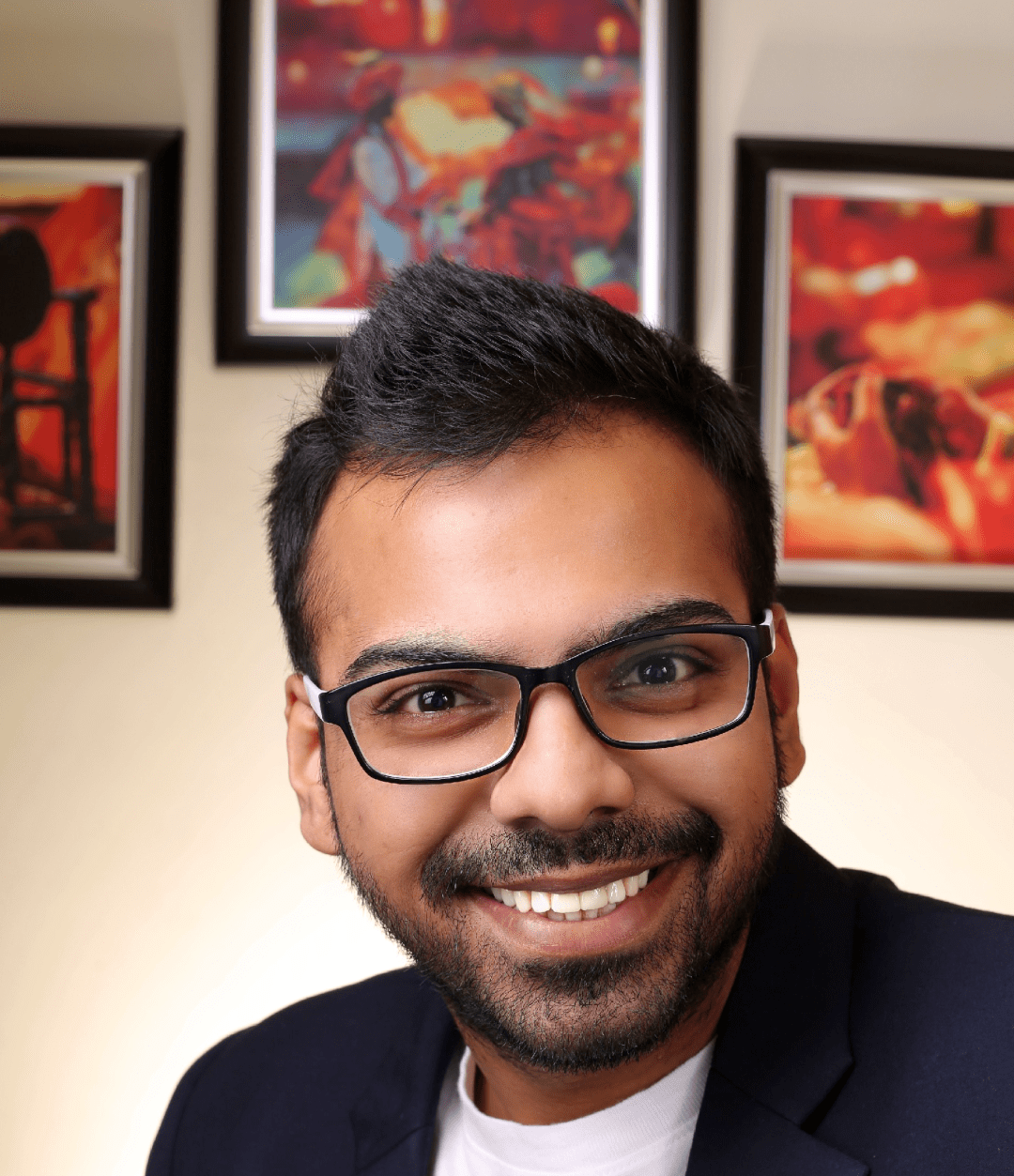
He is the founder of CloudVandana and is an 8X Salesforce Certified Professional dedicated to crafting custom Salesforce solutions for businesses worldwide. His deep expertise ensures seamless digital transformation and scalable growth for global enterprises.
cloudvandana.com ->Salesforce Experts and IT Services
Appexchange apps
monday.com apps

