


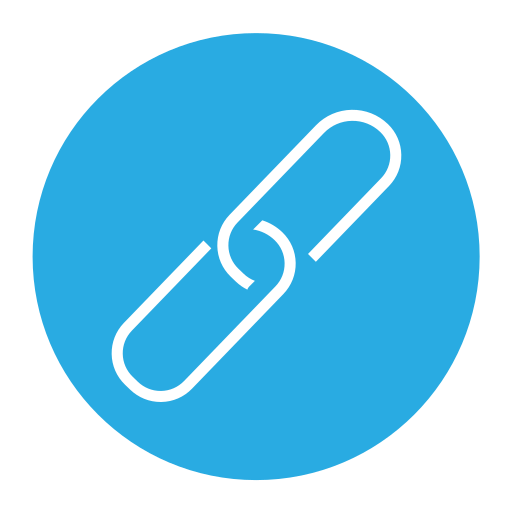





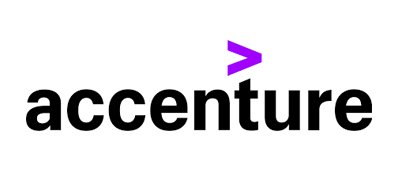


Sales and Operations teams that rely on Salesforce and Google Drive would greatly benefit from this solution, which helps streamline business processes in a seamless manner.
We were looking for an inexpensive way to manage files and other digital assets between Google Drive and Salesforce and we couldn't be happier with this product. Highly recommend for any Sales and Operations teams dependent on Salesforce and Google Drive to run / organize their business in a seamless way.
CV Files integrates Google Drive and OneDrive with Salesforce, allowing you to store files externally instead of using costly Salesforce file storage. This helps reduce expenses while ensuring seamless file accessibility and management.
Yes, CV Files prioritizes data security by offering domain-specific login restrictions, controlled access permissions (Editor, Commenter, Viewer), and seamless integration with Google Drive and OneDrive. This ensures that only authorized users can access and manage files.
Yes, CV Files enables multiple users to log in and collaborate on files. Users can upload, rename, search, and delete files while ensuring all updates sync in real-time between Salesforce and Google Drive/OneDrive.
CV Easy Lead and Contact Data Management
Simplifies managing multiple phone numbers, emails, and key details for leads and contacts in Salesforce.
CV Files
Google Drive and OneDrive File Management: Store and organize files, enhance collaboration, reduce storage costs, boost productivity.
CV Product Search
Your sales reps can easily search for and add multiple products to opportunities in Salesforce.
Thanks a ton for subscribing to our newsletter!