
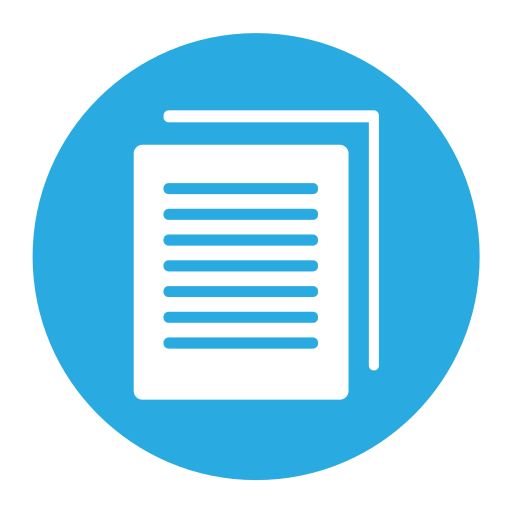

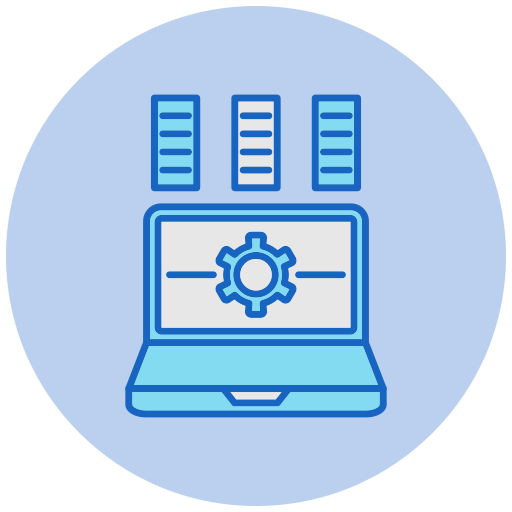










We used to spend hours manually moving files. Now, it happens instantly and effortlessly.
The automation works like a charm. No complicated setup—just seamless file transfers
Copy Files Pro has made collaboration across teams so much easier. No more duplicate work!
Copy Files Pro automates file transfers between items and file columns across monday.com boards, eliminating the need for manual downloading and re-uploading.
Yes! Copy Files Pro allows seamless file transfers between items and file columns across multiple boards.
Absolutely. Copy Files Pro leverages monday.com's secure infrastructure to ensure safe and reliable file transfers.
CV Easy Lead and Contact Data Management
Simplifies managing multiple phone numbers, emails, and key details for leads and contacts in Salesforce.
CV Files
Google Drive and OneDrive File Management: Store and organize files, enhance collaboration, reduce storage costs, boost productivity.
CV Product Search
Your sales reps can easily search for and add multiple products to opportunities in Salesforce.
Thanks a ton for subscribing to our newsletter!