7 Benefits of Cloud File Storage for Salesforce
Discover the top 7 benefits of integrating cloud file storage with Salesforce. Improve file management, reduce storage costs, and boost productivity with seamless cloud solutions.
Efficient document management and seamless access to files are critical for success. For organizations leveraging Salesforce, integrating a robust cloud file storage solution can unlock significant advantages, streamlining workflows and enhancing collaboration across teams.
This article explores seven key benefits of implementing cloud file storage for Salesforce, highlighting how these solutions can optimize your organization’s productivity and efficiency.
Table of Contents
Key Features of Cloud File Storage Solutions
Cloud file storage for Salesforce solutions is designed to provide a multitude of key features that extend the platform’s native capabilities. These solutions go beyond the limitations of standard Salesforce file storage, offering enhanced document management and integration with external storage providers. Through Salesforce integration, users can seamlessly manage files directly from Salesforce records, avoiding the need to switch between multiple applications.
This streamlined workflow improves user experience and boosts productivity. A robust cloud file storage for Salesforce typically supports integration with popular cloud storage services such as AWS S3, Google Drive, OneDrive, Dropbox, and SharePoint, offering flexibility and choice to organizations with existing infrastructure. Moreover, advanced features such as version control, permission management, and collaborative editing enhance the security and efficiency of document management.
Scalability and Flexibility
A significant advantage of leveraging cloud file storage for Salesforce is its inherent scalability and flexibility. Traditional file storage methods often present limitations in terms of storage capacity and accessibility, particularly as the volume of Salesforce data and attachments grows. Cloud storage solutions, on the other hand, offer virtually unlimited storage capacity, allowing organizations to scale their file storage needs without significant infrastructure investments.

Moreover, the flexibility of cloud-based platforms enables users to access and manage files from any location with an internet connection, promoting collaboration and remote work capabilities. This scalability and flexibility are especially critical for growing organizations with dynamic storage requirements and distributed teams. By opting for a cloud storage solution, you ensure the capability to adapt to changing business needs while maintaining seamless access to all your critical Salesforce data and documents.
Enhanced Security Measures
Security is paramount when managing sensitive Salesforce data and documents. Cloud file storage for Salesforce often incorporate robust security measures to protect data from unauthorized access and potential breaches. These measures include encryption at rest and in transit, granular permission controls, and audit trails to track file access and modifications. Many solutions also offer compliance certifications, demonstrating adherence to industry-standard security protocols.
By leveraging these enhanced security features, organizations can significantly reduce the risk of data loss or compromise and ensure the confidentiality and integrity of their Salesforce data. Moreover, integration with Salesforce’s security framework allows for seamless enforcement of security policies across the entire platform, providing a consistent and secure environment for managing files and data. Choosing a secure cloud file storage for Salesforce is essential for maintaining the trust of customers and partners and complying with regulatory requirements.
Seamless Document Management
Effective document management is essential for maintaining organized and accessible Salesforce data. Cloud file storage for Salesforce streamline document management by offering features such as version control, metadata tagging, and advanced search capabilities. Version control ensures that users always have access to the most up-to-date version of a file, while metadata tagging allows for easy categorization and retrieval of documents. Advanced search functionality enables users to quickly locate specific files based on keywords, file types, or other criteria.
Furthermore, many solutions offer features such as automated document workflows and approval processes, further streamlining document management tasks. By implementing a cloud file storage solution, organizations can improve the efficiency of document management, reduce the risk of errors, and enhance collaboration among teams. This seamless integration promotes better data governance and empowers users to quickly access the information they need, directly from within Salesforce.
Salesforce Integration: A Game Changer
Streamlined Workflow with Cloud Integration
Salesforce integration with a robust file storage solution can dramatically streamline workflows for users. Instead of navigating between Salesforce and external storage systems like Google Drive, OneDrive, or Dropbox, users can manage files directly from Salesforce records. This integration supports uploading, sharing, and accessing documents without ever leaving the Salesforce platform.
Features like drag-and-drop file uploads and seamless folder navigation further enhance the user experience. A file storage solution for Salesforce ensures that important documents are readily available within Salesforce, improving efficiency and reducing the time spent searching for critical information. By consolidating document management within Salesforce, teams can collaborate more effectively and maintain a consistent view of all relevant data.
Improved Collaboration for Teams
A cloud file storage for Salesforce significantly improves collaboration among teams by providing a centralized repository for Salesforce data and related documents. Team members can easily share files, access the latest versions, and collaborate on documents directly from within Salesforce. Secure access controls ensure that only authorized users can view or edit sensitive information. Features such as real-time co-editing and version control enhance collaboration and prevent conflicts.
Salesforce integration with cloud storage solutions also supports external users, allowing them to securely access and share files without requiring access to the entire Salesforce org. This enhanced collaboration leads to better decision-making, faster project completion, and improved overall team performance. The ability to share files securely and efficiently is critical for maintaining productivity and fostering a collaborative work environment.
Real-time Access to Files
Real-time access to files is a crucial benefit of implementing a cloud file storage for Salesforce. Users can access the latest documents and data from any location, at any time, using any device. This immediate access is essential for teams that need to make quick decisions based on up-to-date information. Salesforce integration ensures that users see the most current version of a file, eliminating confusion and errors.
The ability to access documents directly from Salesforce records streamlines workflows and improves productivity. Furthermore, real-time access extends to external users, allowing them to view and share documents securely without delays. This immediate access to critical information empowers teams to respond quickly to customer needs and market changes, providing a competitive advantage. This seamless access to data promotes efficiency and enhances the overall user experience, driving better business outcomes.
Benefits of Using Cloud File Storage for Salesforce
Cost Efficiency and Reduced Infrastructure Needs
Implementing a cloud file storage solution for Salesforce through a cloud-based platform can significantly improve cost efficiency by reducing the need for extensive on-premises infrastructure. Traditional file servers require ongoing maintenance, hardware upgrades, and dedicated IT support, leading to substantial capital and operational expenses.
By leveraging cloud-based file storage, organizations can eliminate these overhead costs and pay only for the storage space and resources they actually use. This scalability is particularly beneficial for growing businesses that need to accommodate increasing volumes of Salesforce data and attachments.
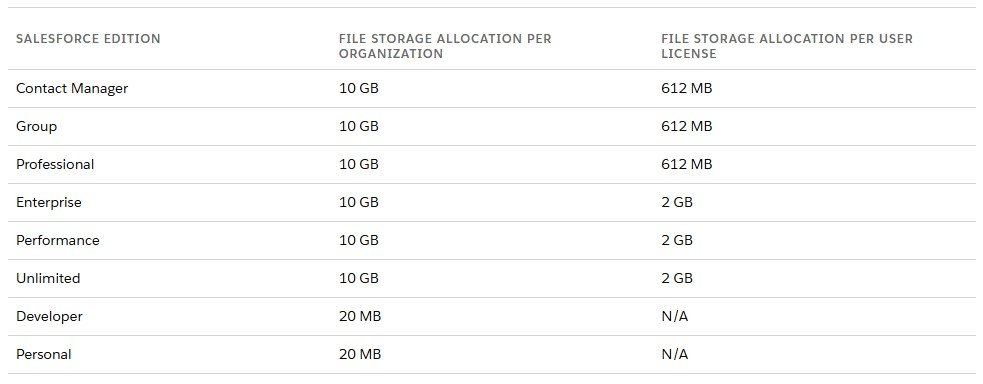
Furthermore, a robust file storage solution for Salesforce often includes built-in features for data compression and deduplication, further optimizing storage utilization and reducing costs. This cost-effective approach enables organizations to allocate resources to other strategic initiatives, driving innovation and growth. This improves the efficiency of the Salesforce org.
Backup and Disaster Recovery Solutions
Cloud file storage for Salesforce provide robust backup and disaster recovery capabilities, ensuring the continuity and security of Salesforce data. In the event of a hardware failure, natural disaster, or other unforeseen circumstances, organizations can quickly restore their files and documents from a secure cloud backup. This eliminates the risk of permanent data loss and minimizes downtime, safeguarding critical business operations.
A reliable file storage solution for Salesforce typically includes automated backup schedules and geographically diverse data centers, further enhancing data protection. Additionally, integration with Salesforce allows for seamless synchronization of files and data, ensuring that backups are always up-to-date. By leveraging the disaster recovery capabilities of cloud file storage, organizations can mitigate the risks associated with data loss and maintain business resilience. Organizations can now secure their Salesforce data.
AI-Powered Features for Enhanced Productivity
Many modern cloud file storage for Salesforce solutions offer advanced AI-powered features that can significantly enhance productivity within Salesforce. These features include intelligent document indexing, automated metadata tagging, and AI-driven search capabilities, making it easier for users to find the files and data they need quickly. For example, AI can automatically extract key information from documents and tag them with relevant metadata, improving search accuracy and efficiency. Some file storage solutions can even automatically categorize documents based on their content, streamlining document management.
Furthermore, AI-powered analytics can provide insights into file usage patterns, helping organizations optimize their document management processes and identify areas for improvement. By leveraging these AI capabilities, organizations can empower their teams to work more efficiently, make better decisions, and drive improved business outcomes directly from Salesforce, even with external storage like AWS S3, Google Drive, OneDrive, Dropbox, or SharePoint. AI is able to manage files with great efficiency.
Choosing the Right Cloud File Storage for Salesforce
Evaluating Your Organization’s Needs
Selecting the appropriate file storage solution for Salesforce requires a thorough evaluation of your organization’s specific needs and requirements. Consider the volume of Salesforce data and attachments your organization generates, as this will impact the storage capacity required. Assess the number of users who need access to files and the level of permission controls necessary to secure sensitive data.
Examine your organization’s existing IT infrastructure and determine whether you need a cloud-based or on-premises solution. Evaluate the level of Salesforce integration required to streamline workflows and enhance user productivity directly from Salesforce. By understanding your organization’s unique needs, you can make an informed decision and choose a file storage solution that aligns with your business objectives and provides the necessary functionality. This will ensure that your team is supported.
Comparing Different Cloud File Storage Options
When comparing different cloud file storage options for Salesforce, consider several key features and capabilities. Evaluate the storage capacity offered by each platform and ensure that it can accommodate your organization’s current and future data needs. Assess the level of Salesforce integration provided, including the ability to access and manage files directly from Salesforce records. Examine the security measures implemented by each solution, such as encryption, access controls, and compliance certifications. Consider the ease of use and the availability of support resources.
Explore the integration capabilities with other external storage services, such as AWS S3, Google Drive, OneDrive, Dropbox, and SharePoint, to ensure compatibility with your existing infrastructure. Some solutions offer enhanced file and document management for enhanced collaboration. By comparing these factors, you can identify the cloud file storage option that best meets your organization’s requirements and provides the greatest value.
Implementation Strategies for Successful Integration
Successful Salesforce integration with a file storage solution requires a well-defined implementation strategy. Begin by establishing clear goals and objectives for the integration, such as improving document management efficiency or enhancing team collaboration. Develop a detailed project plan that outlines the steps involved, timelines, and responsibilities. Choose a file storage solution that offers seamless Salesforce integration and provides the necessary support for your organization’s specific needs. Configure the integration to ensure that users can easily access and manage files directly from Salesforce records. Provide comprehensive training to users on how to use the new file storage solution and integrate it into their daily workflows.
Monitor the integration closely and make adjustments as needed to optimize performance and ensure that it is meeting your organization’s objectives. Consider using CloudFiles if you need to manage files that need to be secure. By following these steps, you can ensure a smooth and successful integration. You can also create a custom Salesforce AppExchange app.
Conclusion: Why CV Files is the Ideal Solution
As organizations continue to scale and rely more heavily on Salesforce, choosing the right file storage solution becomes essential. Integrating a robust cloud file storage system ensures security, flexibility, collaboration, and operational efficiency, supporting both your Salesforce operations and overall business growth.
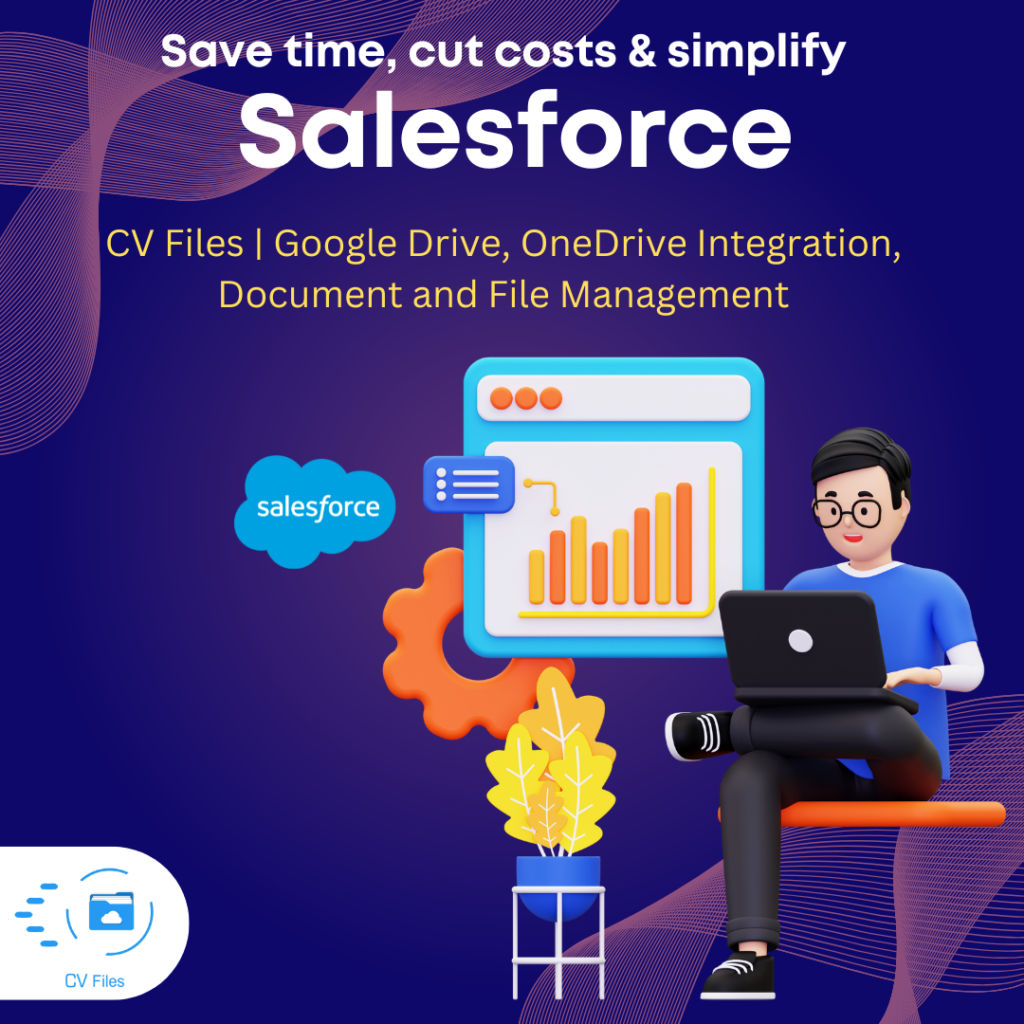
If you’re looking for a complete file and document management solution for Salesforce, CV Files is an excellent choice. With seamless Google Drive and OneDrive integration, CV Files allows you to manage, share, and access documents directly from Salesforce records — with advanced features like version control, real-time collaboration, automated workflows, and AI-powered search tools.
CV Files helps you unlock all the benefits discussed in this article while providing a modern, scalable, and secure environment for managing your Salesforce documents. It’s the smarter way to simplify file management, optimize storage, and empower your teams to work more efficiently within Salesforce.
Get CV Files on AppExchange and transform your Salesforce file management today!
FAQs
Q1. How does cloud file storage improve Salesforce’s native document management capabilities?
A: Cloud file storage solutions extend Salesforce’s native capabilities by offering unlimited storage, advanced security, seamless integration with external platforms like Google Drive and OneDrive, version control, metadata tagging, and AI-powered search — all accessible directly from Salesforce records. This eliminates the need to juggle between systems and streamlines file management for your team.
Q2. Can I control file access and permissions for different Salesforce users with cloud file storage solutions?
A: Absolutely. Most cloud file storage integrations for Salesforce offer granular permission management, allowing you to control who can view, edit, or share specific files. These controls help safeguard sensitive business data, ensuring only authorized users have access based on their roles and responsibilities within your Salesforce org.
Q3. What makes CV Files a better option for Salesforce file management?
A: CV Files stands out with its seamless integration of Google Drive and OneDrive into Salesforce, offering real-time file access, secure sharing, and centralized document management — all without leaving the Salesforce platform. It eliminates storage limitations, improves collaboration, and ensures your files are constantly organized, secure, and accessible when you need them.
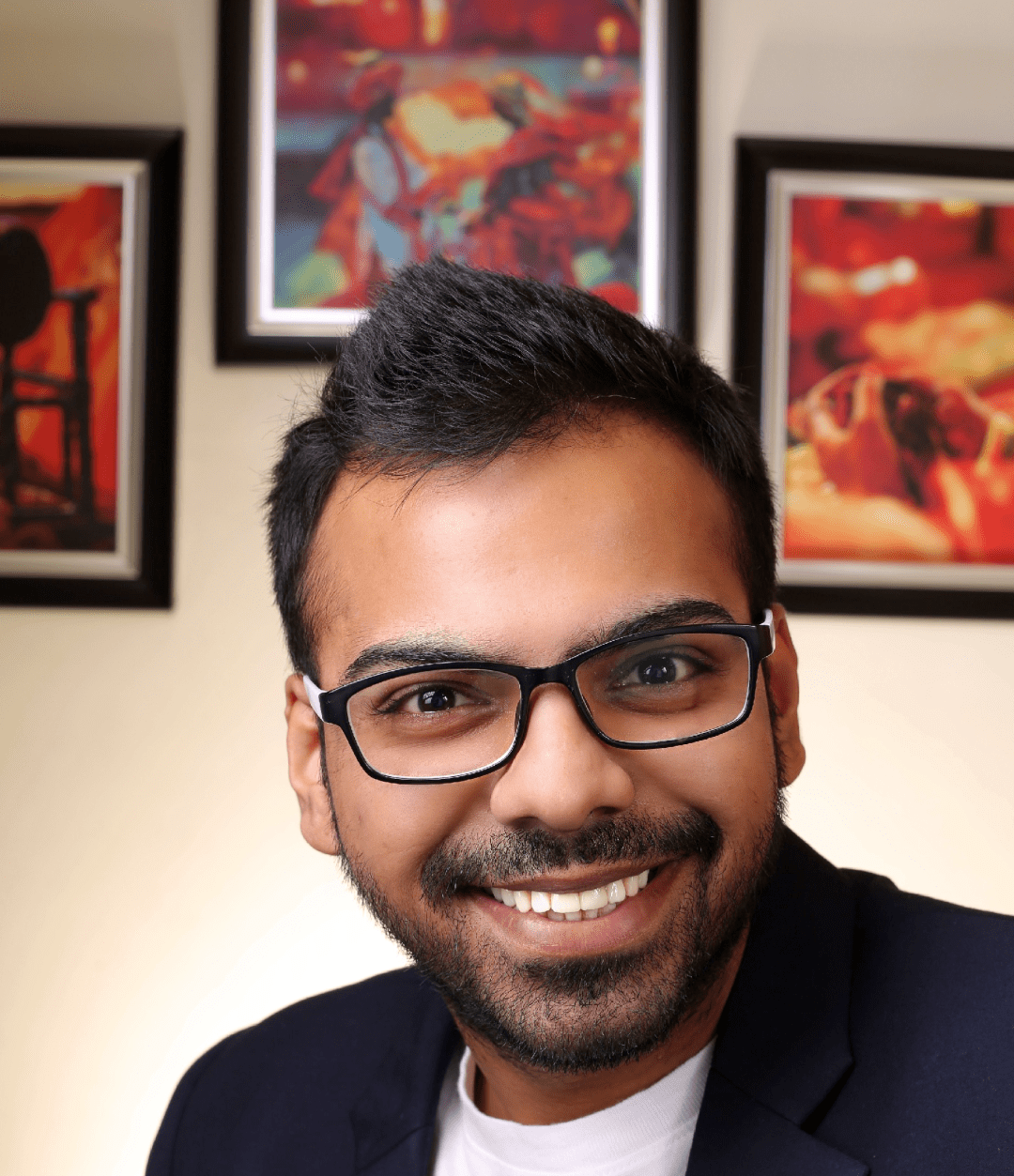
He is the founder of CloudVandana and is an 8X Salesforce Certified Professional dedicated to crafting custom Salesforce solutions for businesses worldwide. His deep expertise ensures seamless digital transformation and scalable growth for global enterprises.
cloudvandana.com ->Salesforce Experts and IT Services
Appexchange apps
monday.com apps

