
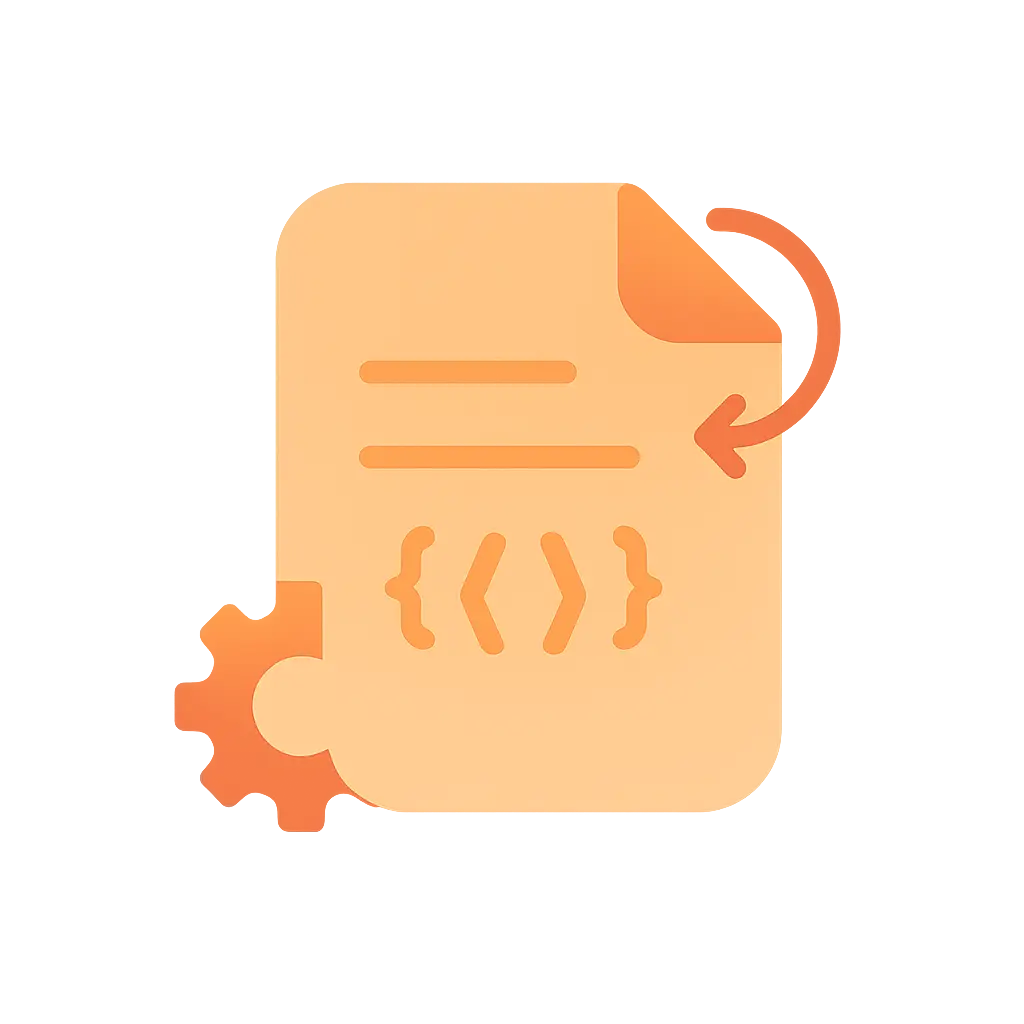
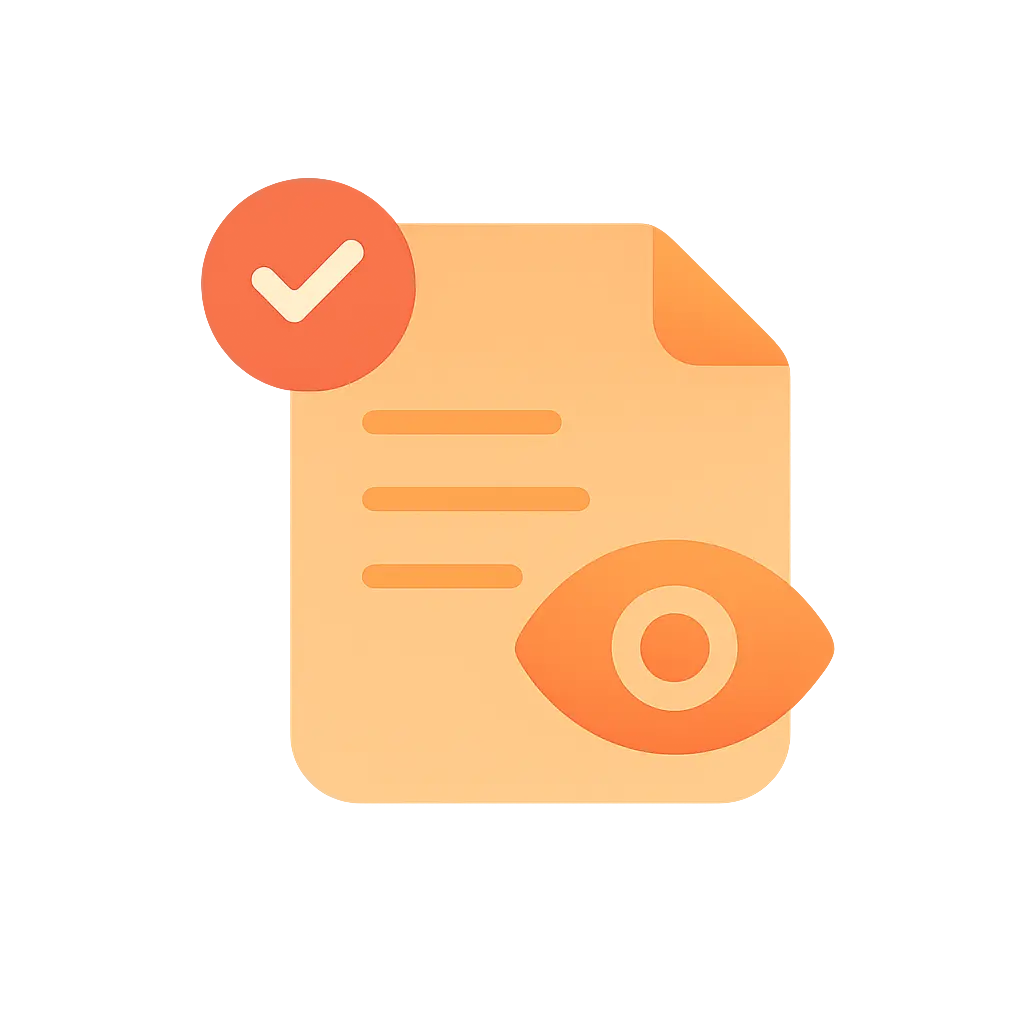

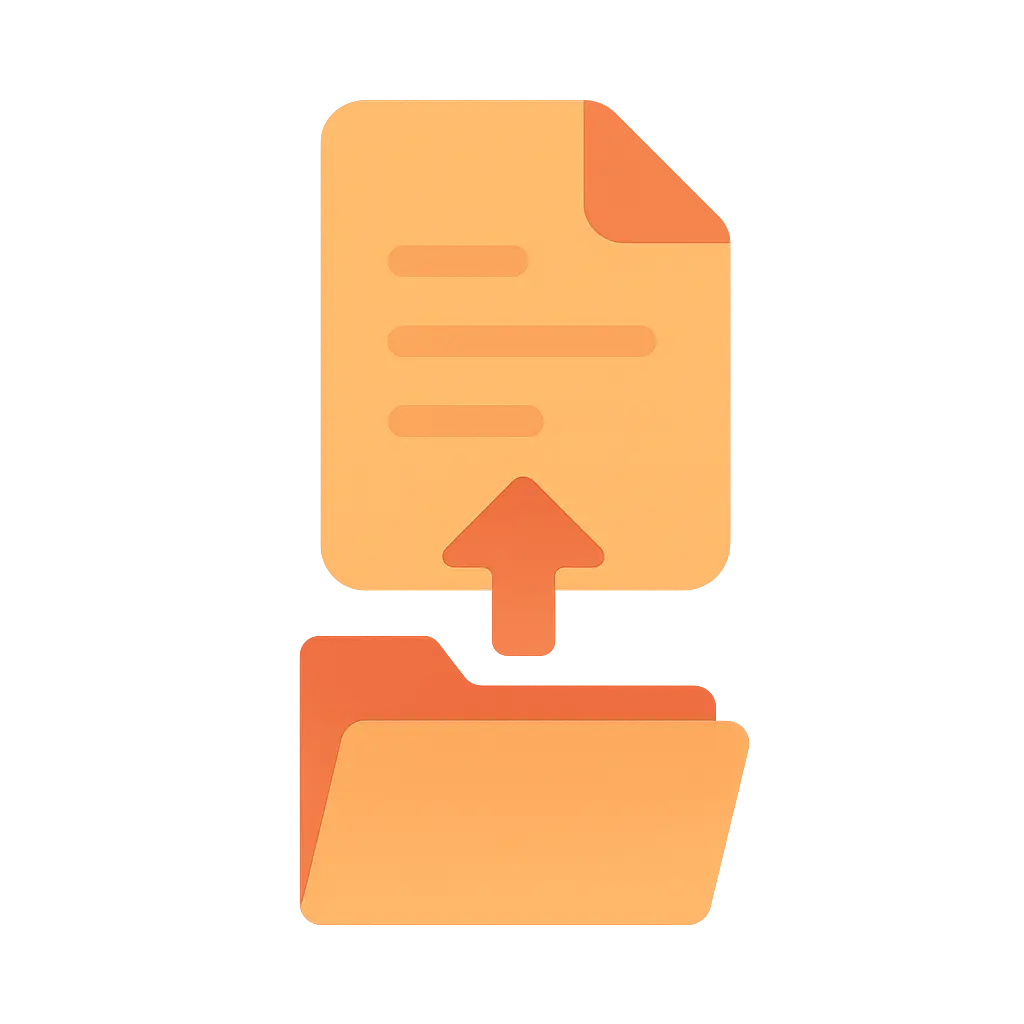
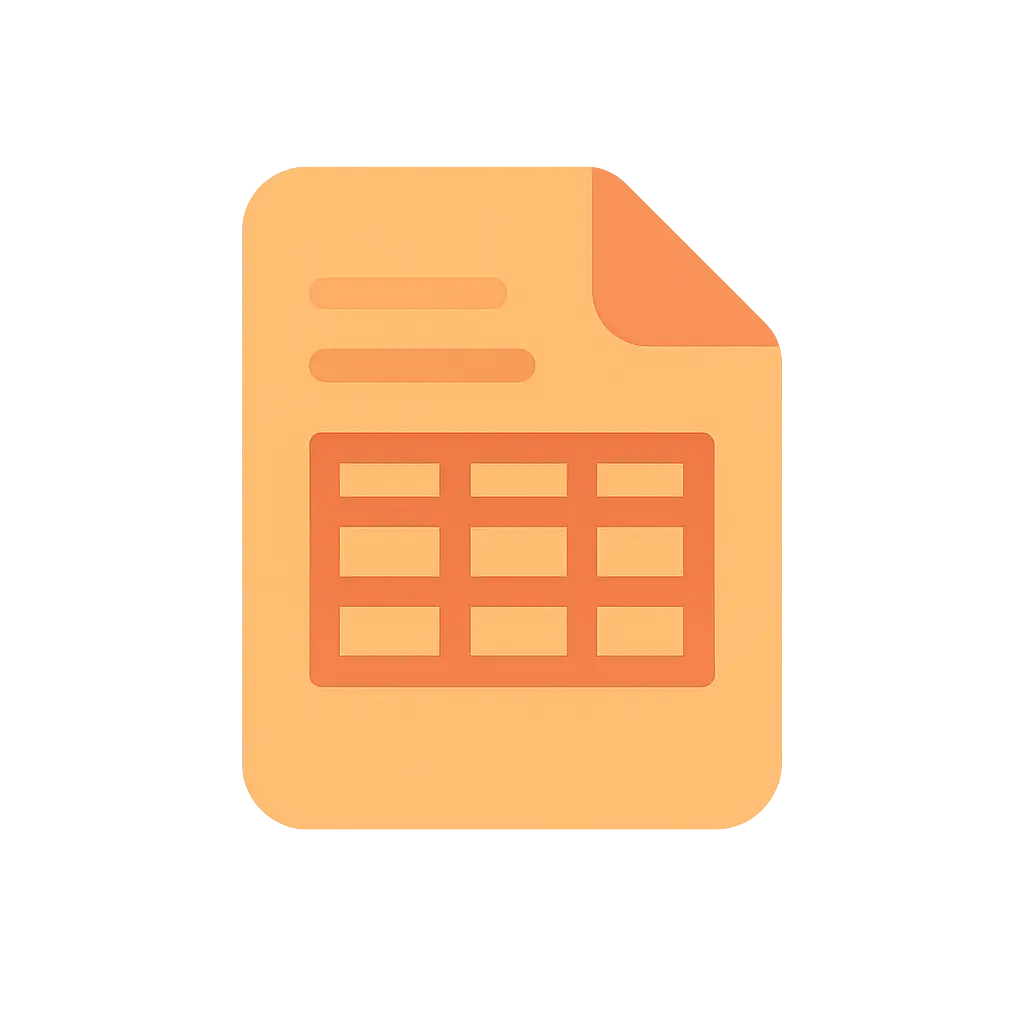
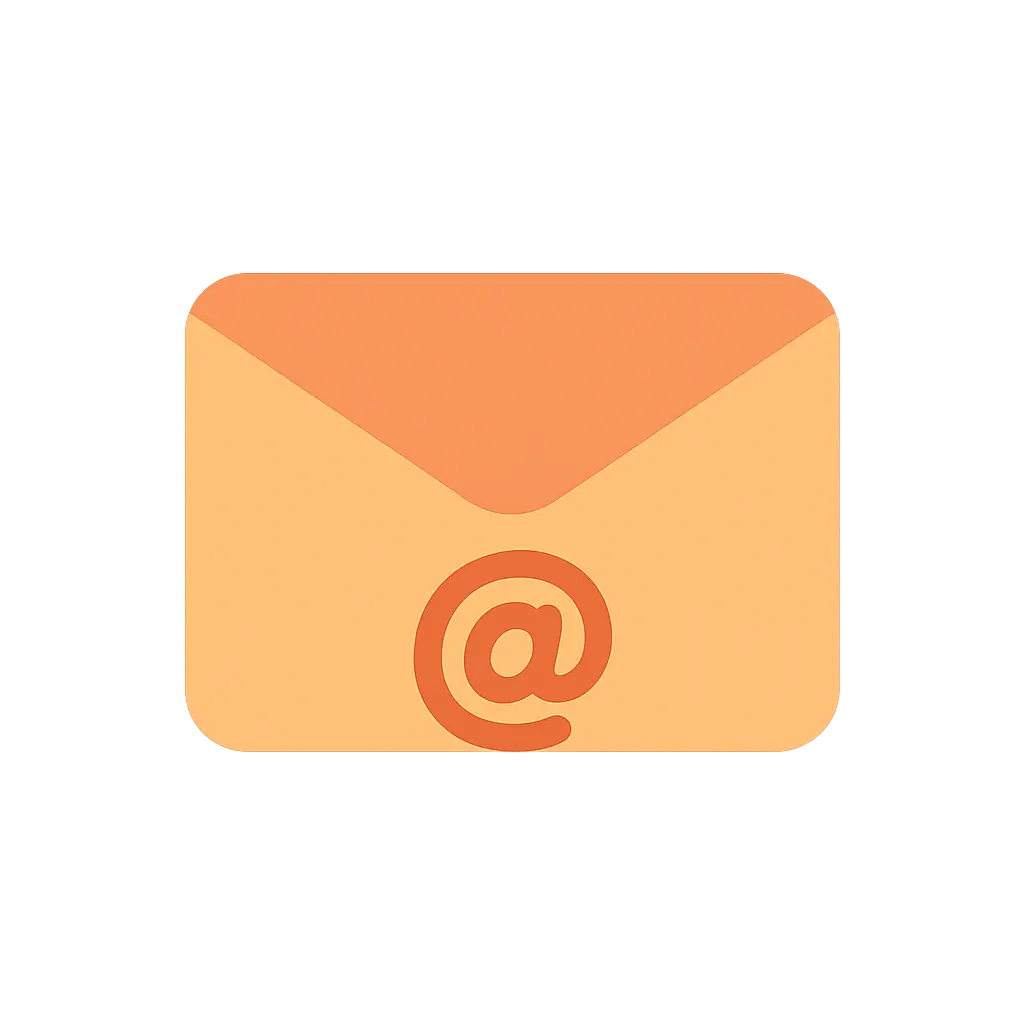







Check your document before generating with live preview (available on item view).
Output your document with one click — saved instantly to your Files column.
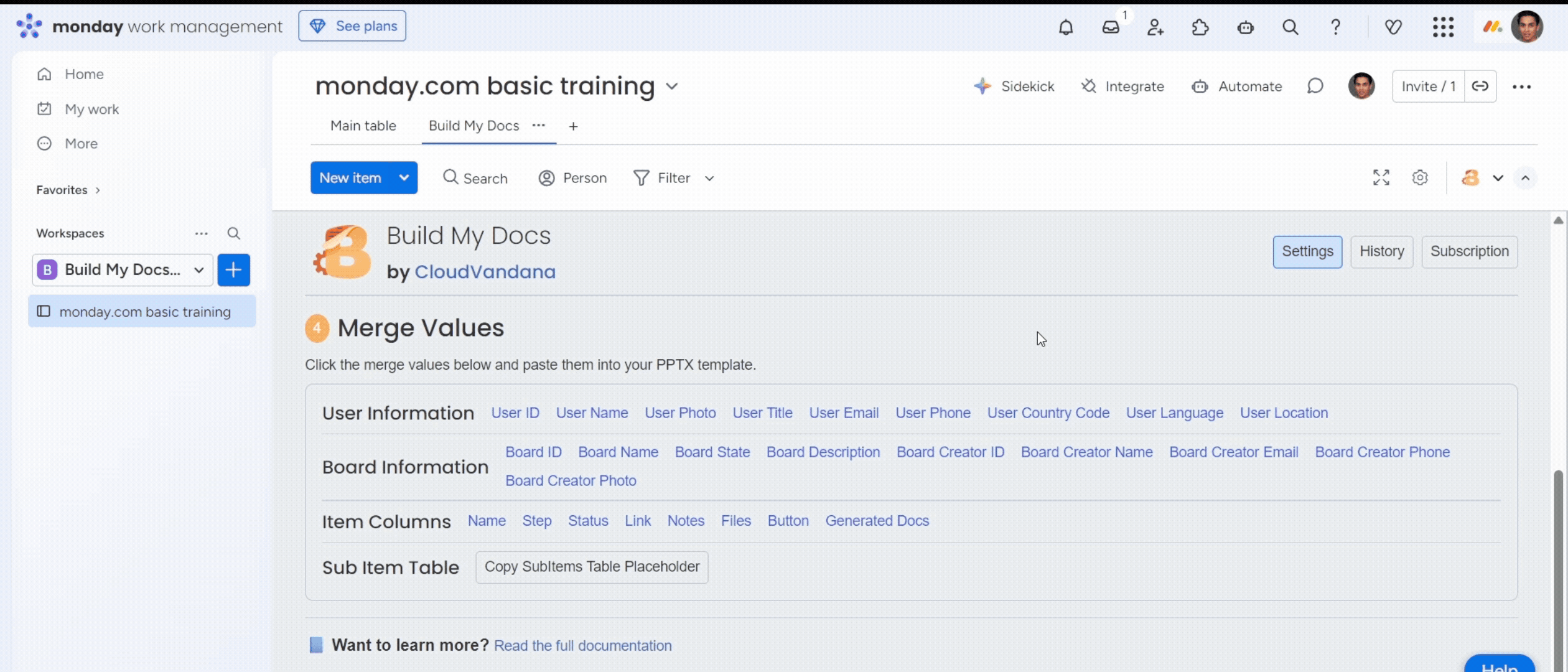
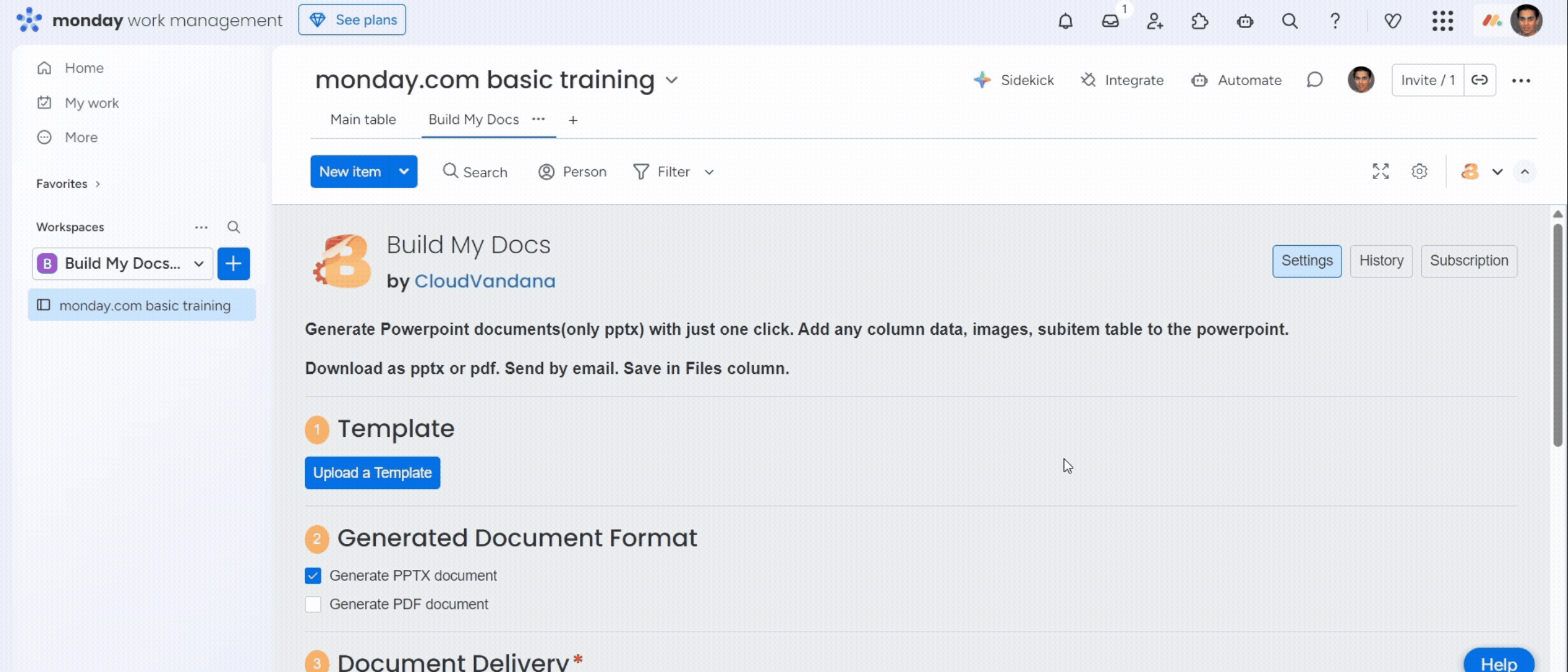
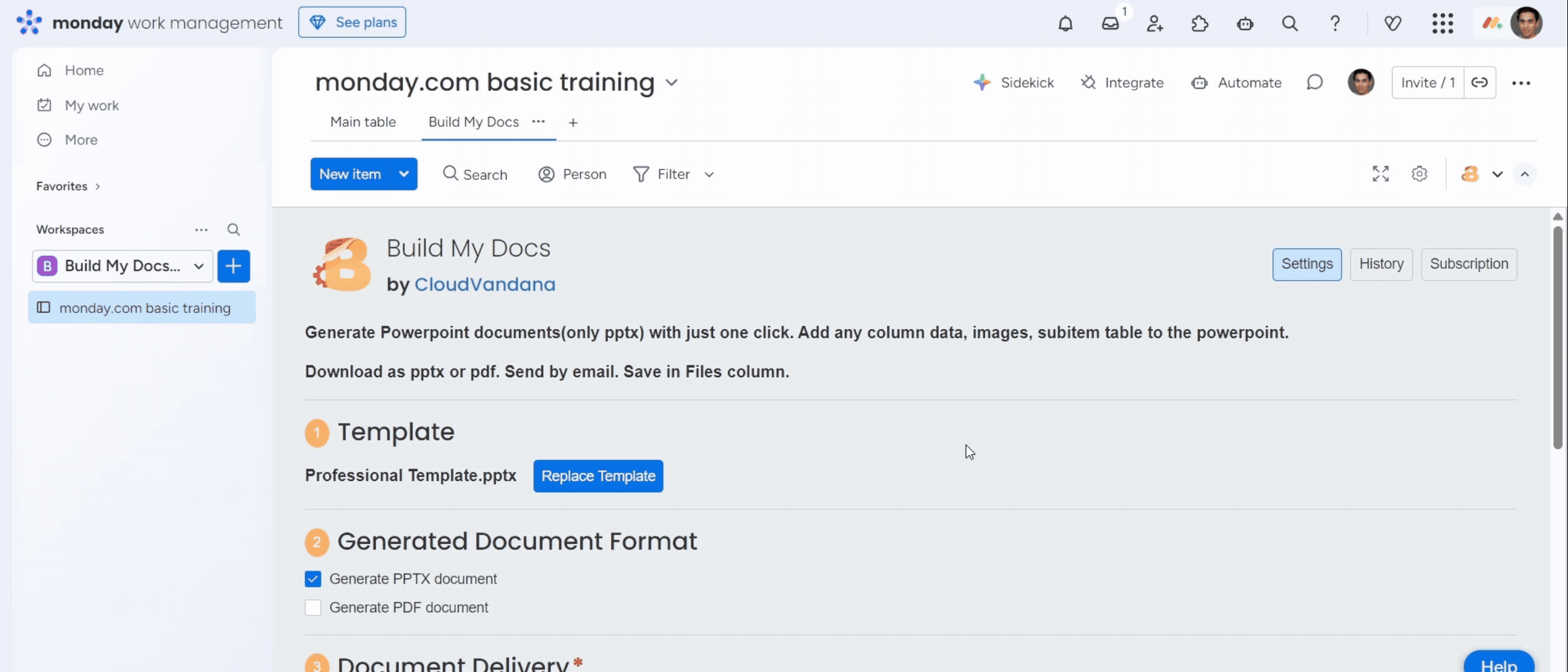
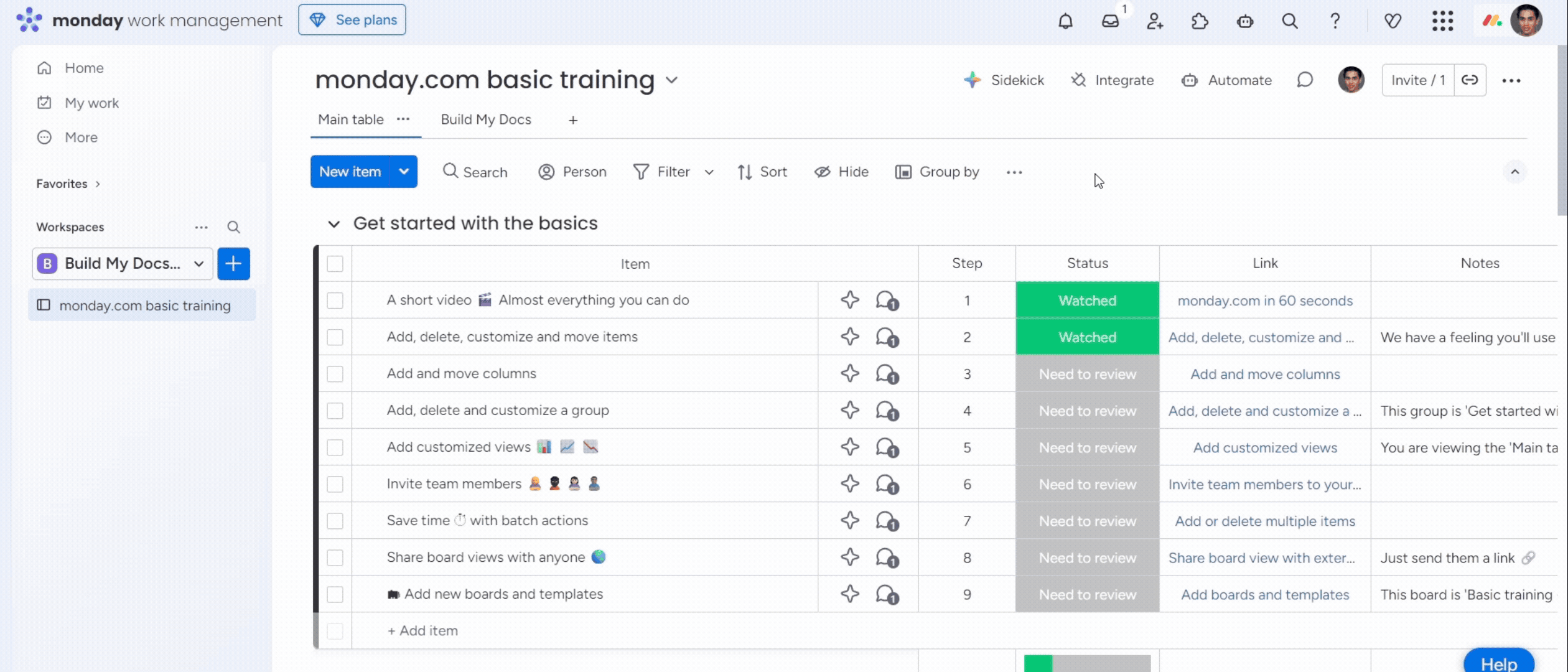
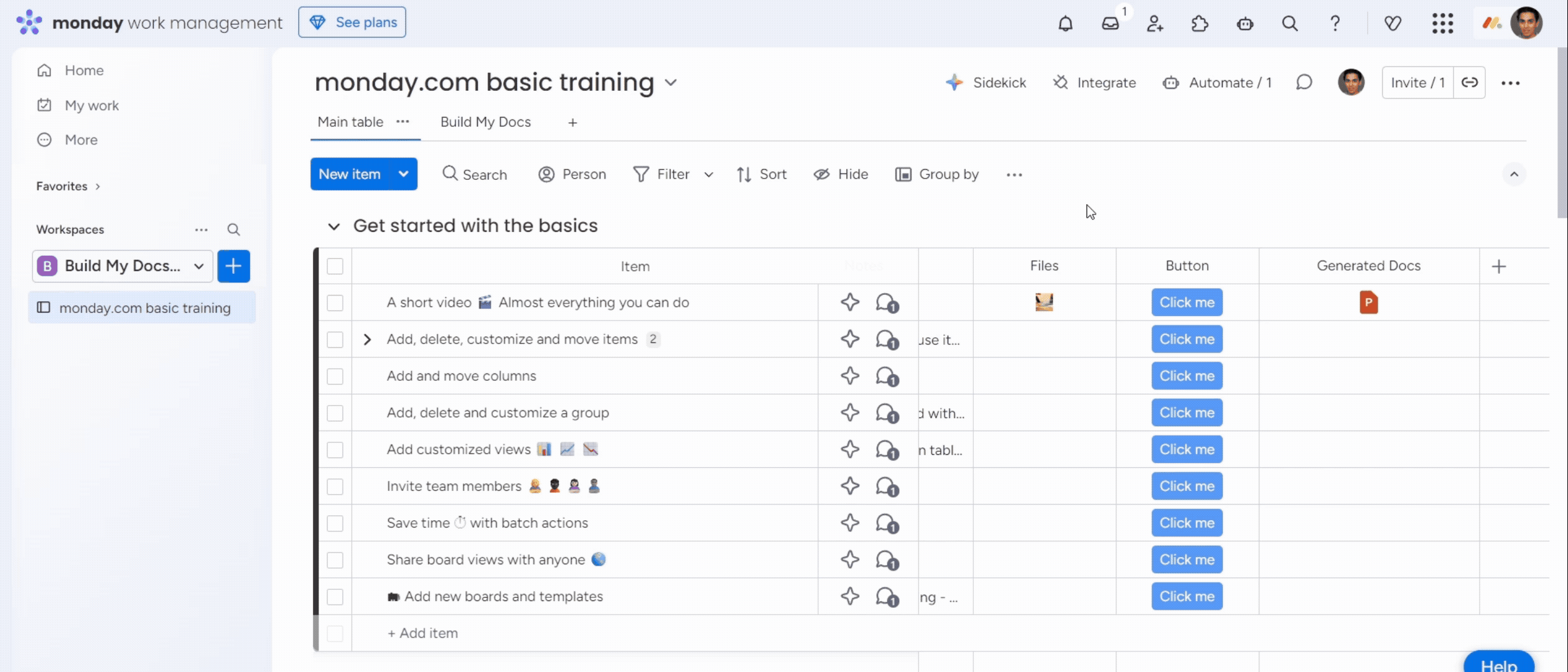
We used to copy templates manually every time a new deal closed. Now Build My Docs just generates them automatically inside monday
Our client reports are now auto-generated when a status changes.
Build My Docs feels native to monday. We use it for client invoices, contracts, and onboarding docs
Currently .PPTX (PowerPoint) and .DOCX (Word) templates are supported.
Yes! You can upload any template with placeholders that match your monday.com columns.
Yes. You can include subitem tables in your templates.
Yes, via monday.com automations — e.g., when a status changes or button is clicked.
The generated files can be saved to your chosen Files column or send them on email.
Yes! You can send the generated documents on email available on the Email column.
Thanks a ton for subscribing to our newsletter!