Top 10 Benefits of Google Drive Integration with monday.com
Discover the top 10 benefits of Google Drive integration with monday. Learn how this powerful combo can simplify file management, boost collaboration, and enhance productivity.
Efficient file management and seamless team collaboration are critical for business success. Whether you’re managing client projects, internal tasks, marketing campaigns, or product launches, keeping your files organized and instantly accessible can significantly enhance your team’s productivity.
This is exactly where Google Drive integration with monday.com proves to be a real game-changer.
monday.com is a popular project management and work operating system (Work OS) platform that helps businesses of all sizes to streamline workflows, manage resources, and improve collaboration. Integrating Google Drive with monday.com elevates its capabilities by creating a centralized, cloud-based workspace for seamless document management and real-time file sharing.
What is File Management?
File management is the process of organizing, storing, and tracking files to ensure they are easily accessible, securely maintained, and properly versioned. In modern cloud workspaces like monday.com, file management encompasses everything from uploading and storing files to collaborating and managing document workflows within your project boards.
Good file management practices help teams quickly locate the files they need, avoid version conflicts, and work collaboratively without wasting time searching for documents. In essence, file management is the backbone of efficient project management, ensuring your team stays aligned and productive.
Importance of Document Management
Effective document management is crucial for optimizing workflows and ensuring project success. A reliable document management system, like the one offered through monday.com integrations, allows teams to keep all essential files in one accessible location, streamlining collaboration and ensuring version control.
When files are properly managed:
- Time spent searching for documents is reduced.
- Project delays caused by misplaced or outdated files are minimized.
- Errors due to miscommunication or conflicting file versions are avoided.
Ultimately, proper document management within monday.com boosts productivity, enhances teamwork, and ensures that everyone is working on the latest and most accurate files.
| Feature | Why it matters |
| Centralized Document Storage | Keeps all files in one location for easy access and better project organization. |
| Real-Time Document Collaboration | Allows teams to co-edit, comment, and collaborate directly within the workspace. |
Top 10 Benefits of Google Drive Integration with monday.com
Let’s explore the ten most valuable benefits of integrating Google Drive with monday.com for seamless document management, team collaboration, and productivity gains.

1️⃣ Centralized File Storage for Better Organization
One of the biggest advantages of integrating Google Drive with monday.com is the ability to centralize all your files within one accessible workspace. Rather than toggling between different apps or sifting through cluttered email threads to find documents, your team can upload, manage, and access files directly within your monday.com boards.
Why It Matters:
- Eliminates information silos by keeping files organized alongside project tasks and timelines.
- Reduces time wasted searching for misplaced files or chasing after teammates for document links.
- Simplifies version control by ensuring everyone accesses the most recent, approved file version.
By having a single source of truth for all project documentation, your workflow remains clean, organized, and efficient, which translates to fewer errors and faster decision-making.

Example:
Instead of emailing a logo file or creative brief back and forth, your design team can attach it directly to the task in monday.com, with everyone accessing it from the board whenever needed.
2️⃣ Seamless File Attachments to Tasks and Items
With the Google Drive integration, you can effortlessly attach documents, spreadsheets, presentations, images, and other files directly to monday.com tasks, updates, and items. This ensures every relevant file is contextually connected to its associated work item, preventing confusion and improving task execution.
Key Benefits:
- Keeps task-related files instantly accessible to all relevant team members.
- Prevents delays caused by missing or unshared files.
- Simplifies project tracking and auditing by attaching files directly to the task history.
Use Case:
If your marketing team is running a campaign and has multiple assets (ad copies, graphics, videos), you can attach these files directly to the relevant task on the campaign board, ensuring everyone involved has the latest versions in one place.
3️⃣ Enhanced Team Collaboration with Shared Files
One of the standout features of Google Drive is its real-time collaboration capabilities, and when integrated with monday.com, it lets your team co-edit, comment, and suggest changes on Google Docs, Sheets, and Slides directly linked to your project boards.
Advantages:
- Real-time co-editing eliminates delays and version control issues.
- Team members can leave comments, feedback, and suggestions on files without switching platforms.
- Updates made to files are instantly reflected in both Google Drive and are accessible from monday.com.
This ensures your entire team stays aligned, improves communication, and reduces the risk of miscommunication. No more wondering which version is the latest — it’s all updated in real time.
Example:
If multiple people are working on a project proposal document, everyone can collaborate on the same file through Google Drive while tracking task progress via monday.com, ensuring both the file and its status are in sync.
4️⃣ Quick File Previews for Faster Decision-Making
Another highly practical benefit is the ability to preview files directly within monday.com without needing to download or open them in a separate application.
Why It’s Useful:
- Saves time by allowing managers and stakeholders to quickly review file contents.
- Enables faster decision-making by providing instant access to the latest document versions.
- Reduces workflow interruptions caused by switching between apps.
Use Case:
During a campaign review meeting, instead of opening each design mockup in a separate window, managers can preview the files within the monday.com board and approve or request changes instantly.
5️⃣ Simplified Document Version Control
Managing multiple versions of the same document is one of the most common challenges in project and document management. With Google Drive’s built-in version history combined with monday.com’s file management features, this problem is solved.
Key Benefits:
- Automatically tracks file changes and retains previous versions.
- Allows users to restore earlier versions when needed.
- Reduces the risk of overwriting or deleting important files.
Best Practice:
Establish file naming conventions and clear version control guidelines within your team to further streamline this process and avoid file mix-ups.
Example:
If a sales team updates a pitch deck for different clients, they can track each version within Drive, attach the correct file to the monday.com task, and always have access to past versions when needed.
6️⃣ Improved File Accessibility and Permissions Management
Data security is a top concern for any business. With Google Drive integration, you can manage file permissions directly within monday.com, controlling who can view, comment, or edit documents.
Benefits Include:
- Granting different access levels (view, comment, edit) to specific team members.
- Protecting sensitive information from unauthorized access.
- Simplifying permission changes as teams evolve or projects progress.
Example:
You can grant your internal team full editing access while sharing view-only permissions with clients or external partners via secure links, keeping control of your files while ensuring necessary collaboration.
7️⃣ Automated File Management with monday.com Workflows
One of monday.com’s standout features is its automation engine. When combined with Google Drive, you can create automated workflows to manage file-related tasks efficiently.
Example Automation Ideas:
- Send an automatic notification when a file is added to a task.
- Move files to specific Google Drive folders when a project status changes.
- Trigger approval reminders for document reviews.
These automations eliminate repetitive manual tasks, reduce errors, and allow your team to focus on strategic work instead of administrative upkeep.
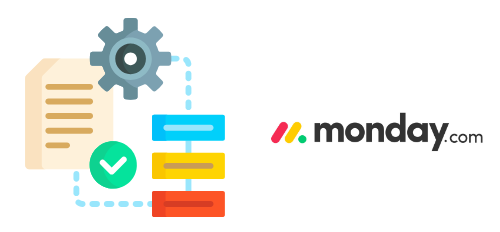
8️⃣ Easy Integrations with Other Cloud Tools and Apps
Beyond Google Drive, monday.com integrates with numerous tools like Slack, Zoom, Dropbox, OneDrive, Trello, and many more. Connecting Google Drive as part of this tech ecosystem creates a centralized digital workspace.
Why It’s Advantageous:
- Reduces app-switching fatigue.
- Enables faster communication and information sharing across platforms.
- Creates a streamlined workflow hub where all your tools connect to your core projects and files.
Example:
Link Zoom recordings, Drive files, and Slack updates to the same monday.com board for a fully connected project management experience.
9️⃣ Efficient File Sharing with External Stakeholders
Collaboration often extends beyond internal teams to clients, vendors, and contractors. Google Drive integration makes secure external file sharing within monday.com simple and safe.
Key Features:
- Share files via secure, permission-controlled links.
- Set expiration dates or access limits for shared documents.
- Manage who can view, comment, or edit files externally.
Example:
When delivering creative assets or proposals to a client, you can share a link directly from your monday.com board, ensuring they get the right files while maintaining control over access.
🔟 Increased Productivity with Centralized Document Search
As projects grow, so does the volume of files. Locating the right document quickly is essential. Google Drive’s search power combined with monday.com’s organized boards and tags makes this simple.
Productivity Boosters:
- Instantly locate files using keywords, tags, or file names.
- Search through file descriptions, comments, and metadata.
- Avoid workflow interruptions and wasted time.
Example:
Need last quarter’s financial report? Just search by file name or keyword on your monday.com board linked to Google Drive — no digging through folders required.
Bonus Benefit: DriveConnect — Taking Your Google Drive Integration Further
While the native Google Drive integration with monday.com is highly effective, solutions like DriveConnect can take your document management and integration capabilities to the next level.
DriveConnect is a powerful document integration app that enhances file management on monday.com by offering advanced features like:
- Advanced, yet simple to use recipes(automations) and item view feature(UI) that covers all your use cases.
- Centralized file galleries.
- Enhanced file preview options.
- Simplified file relationship tracking across multiple boards.
It bridges gaps left by standard integrations and ensures even smoother file management workflows, especially for teams handling large volumes of documents or complex projects. If your team relies heavily on file management within monday.com, exploring tools like DriveConnect is an excellent way to boost productivity and file security even further.
Wanna give DriveConnect a try? Install it from monday.com Marketplace: https://monday.com/marketplace/listing/10000661/driveconnect
📖 Conclusion
Integrating Google Drive with monday.com offers a comprehensive range of benefits for businesses looking to enhance productivity, improve collaboration, and streamline file management. From centralized file storage to automated workflows and external file sharing, this powerful integration simplifies project management and improves operational efficiency.
By embracing these 10 benefits and exploring complementary solutions like DriveConnect, your organization can build a more connected, collaborative, and productive digital workspace.
If your team is already using monday.com and Google Drive independently, it’s time to integrate them and experience the productivity gains firsthand.
Final Thoughts: Time to Elevate Your File Management
File management doesn’t have to be a time-consuming, frustrating process. With the right tools and integrations, your team can manage files, collaborate in real-time, and track projects more efficiently than ever before.
Start by connecting Google Drive to monday.com today, and for advanced document management features, consider exploring DriveConnect to unlock new levels of productivity and control.
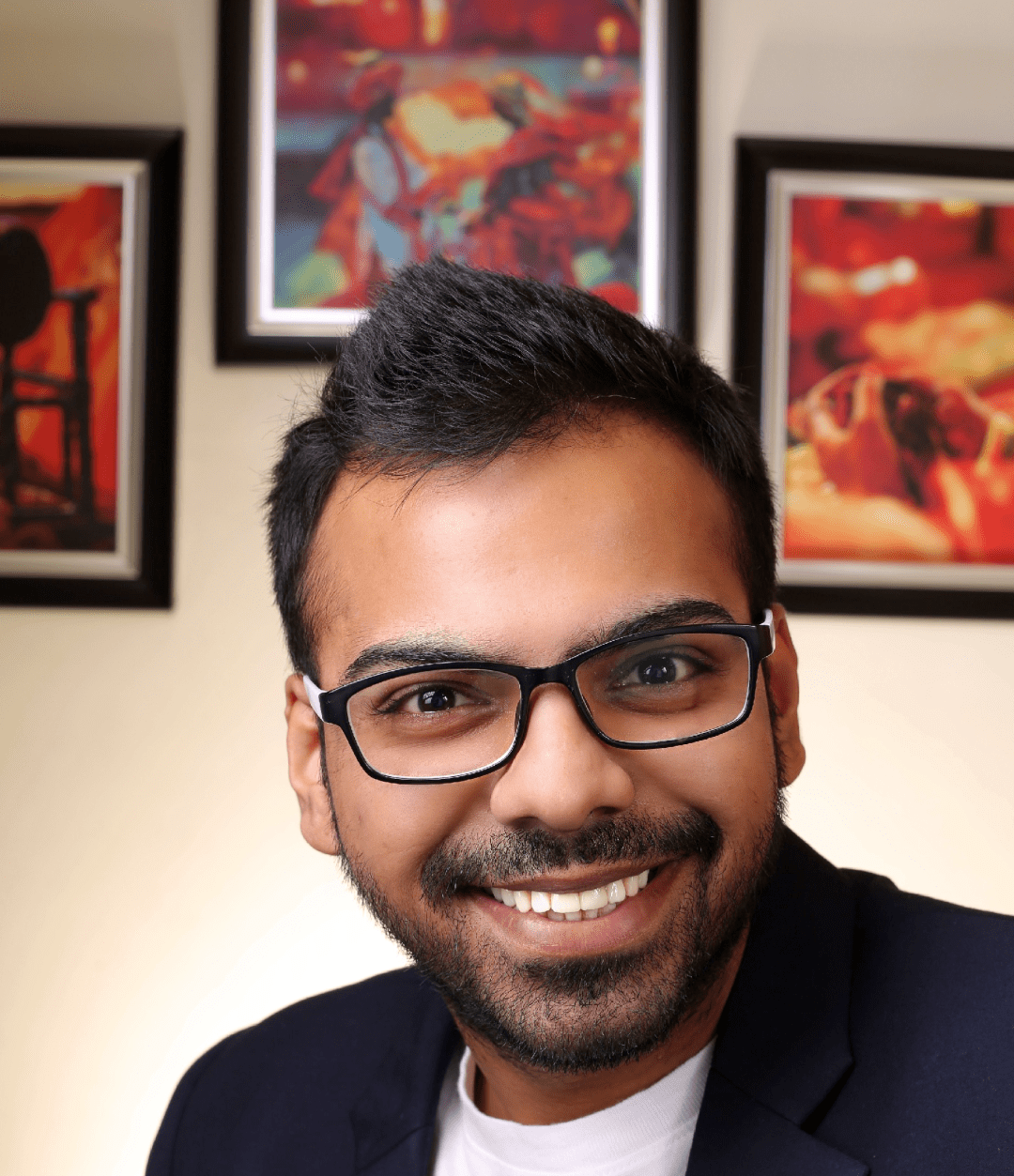
He is the founder of CloudVandana and is an 8X Salesforce Certified Professional dedicated to crafting custom Salesforce solutions for businesses worldwide. His deep expertise ensures seamless digital transformation and scalable growth for global enterprises.
cloudvandana.com ->Salesforce Experts and IT Services
Appexchange apps
monday.com apps

