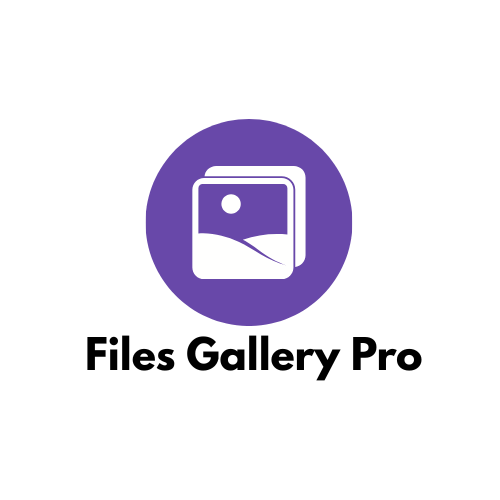
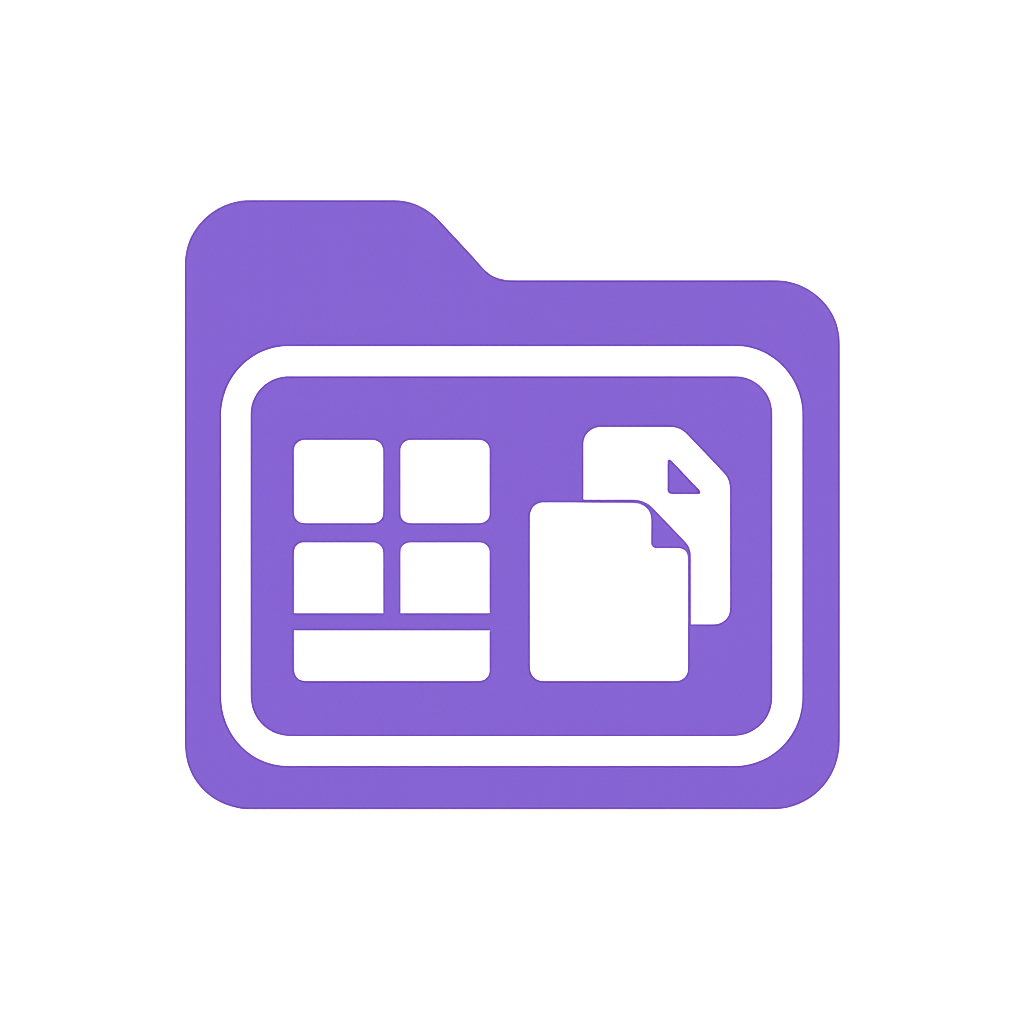
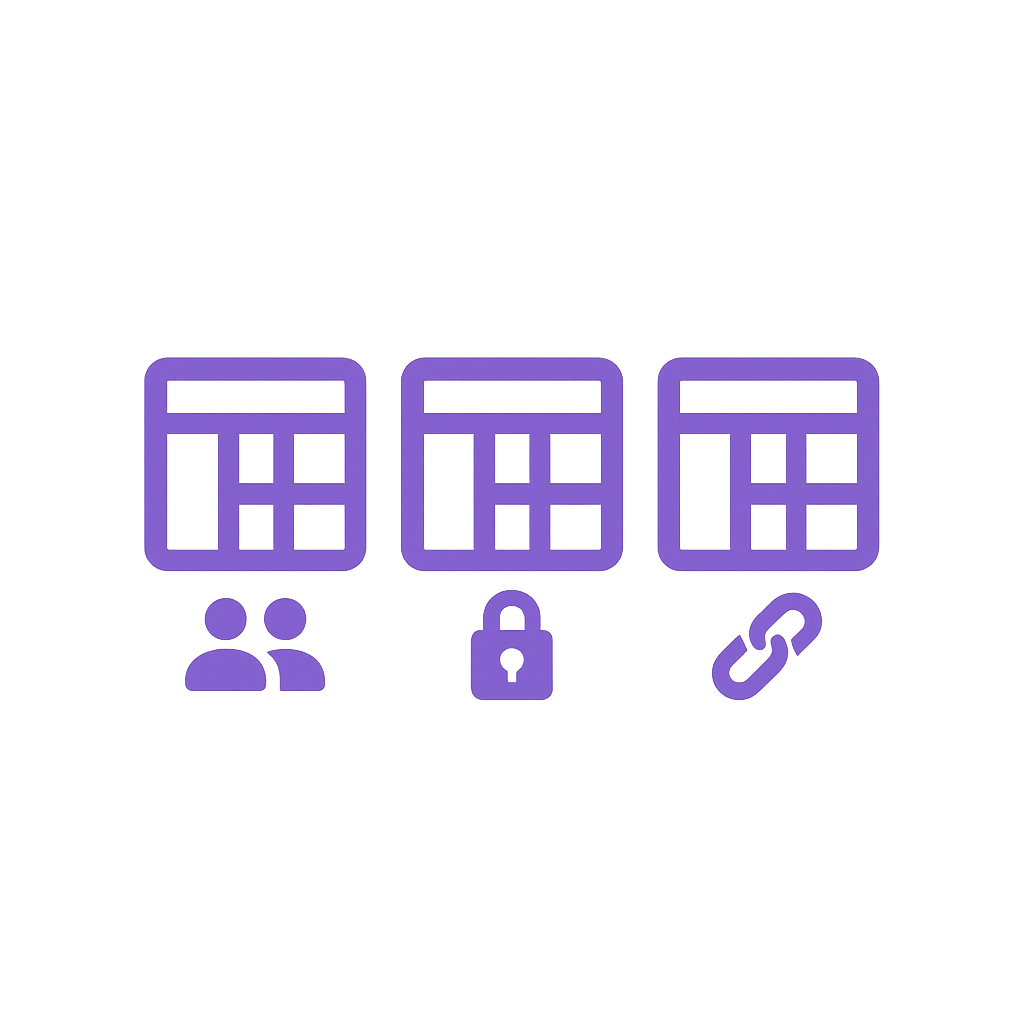
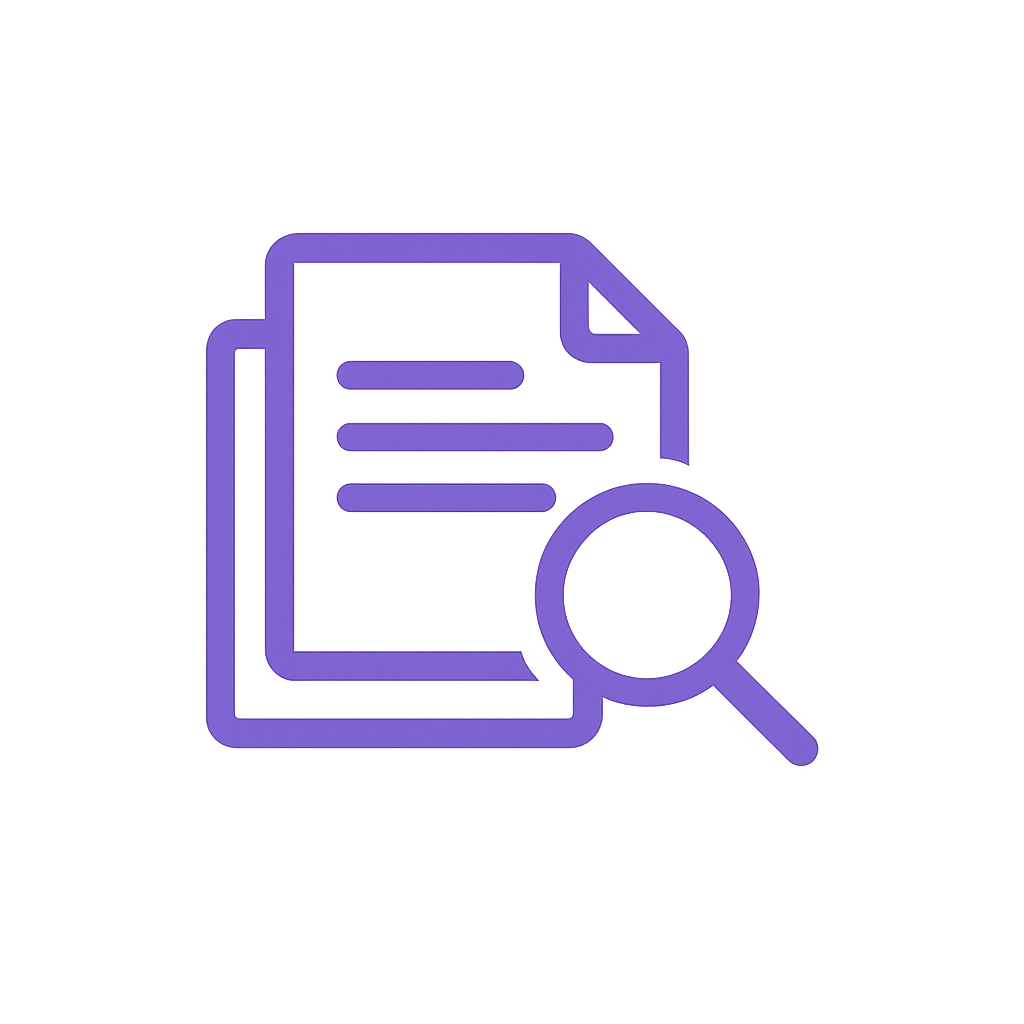
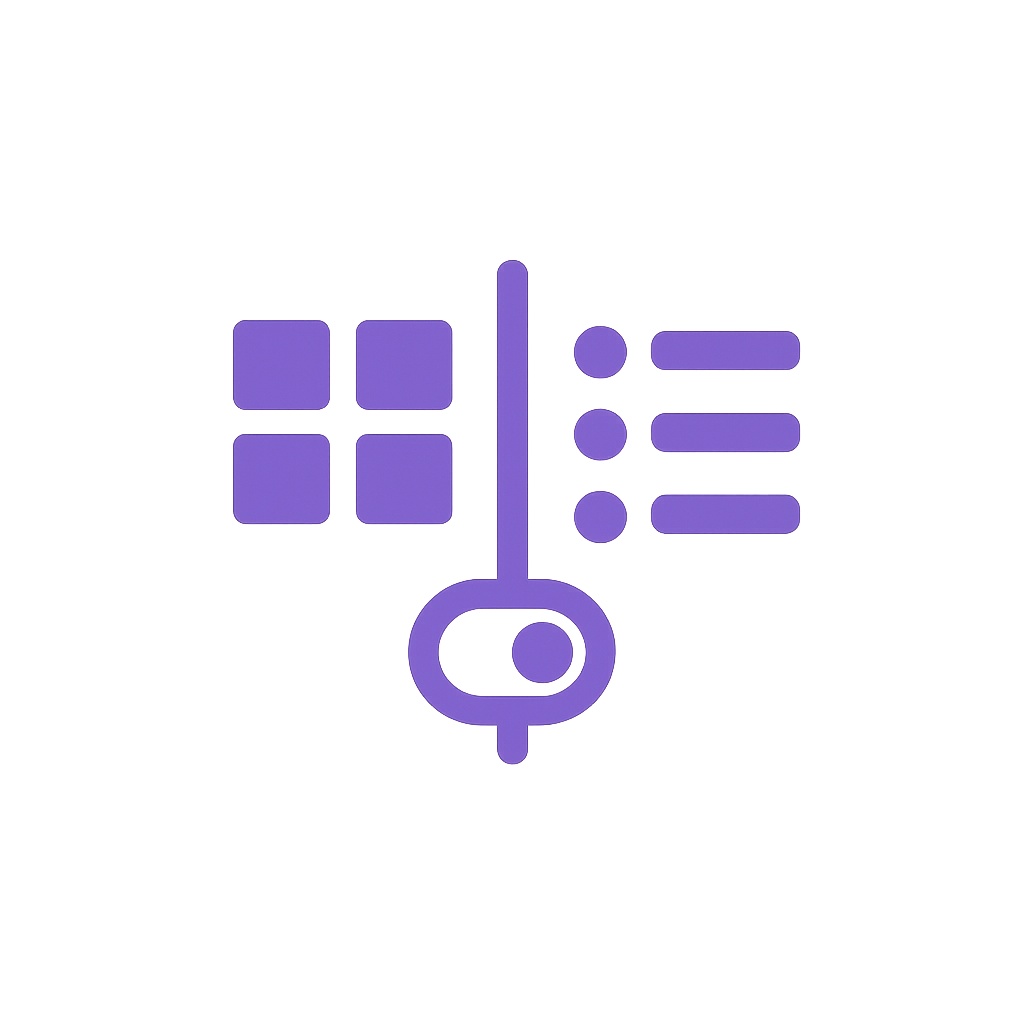
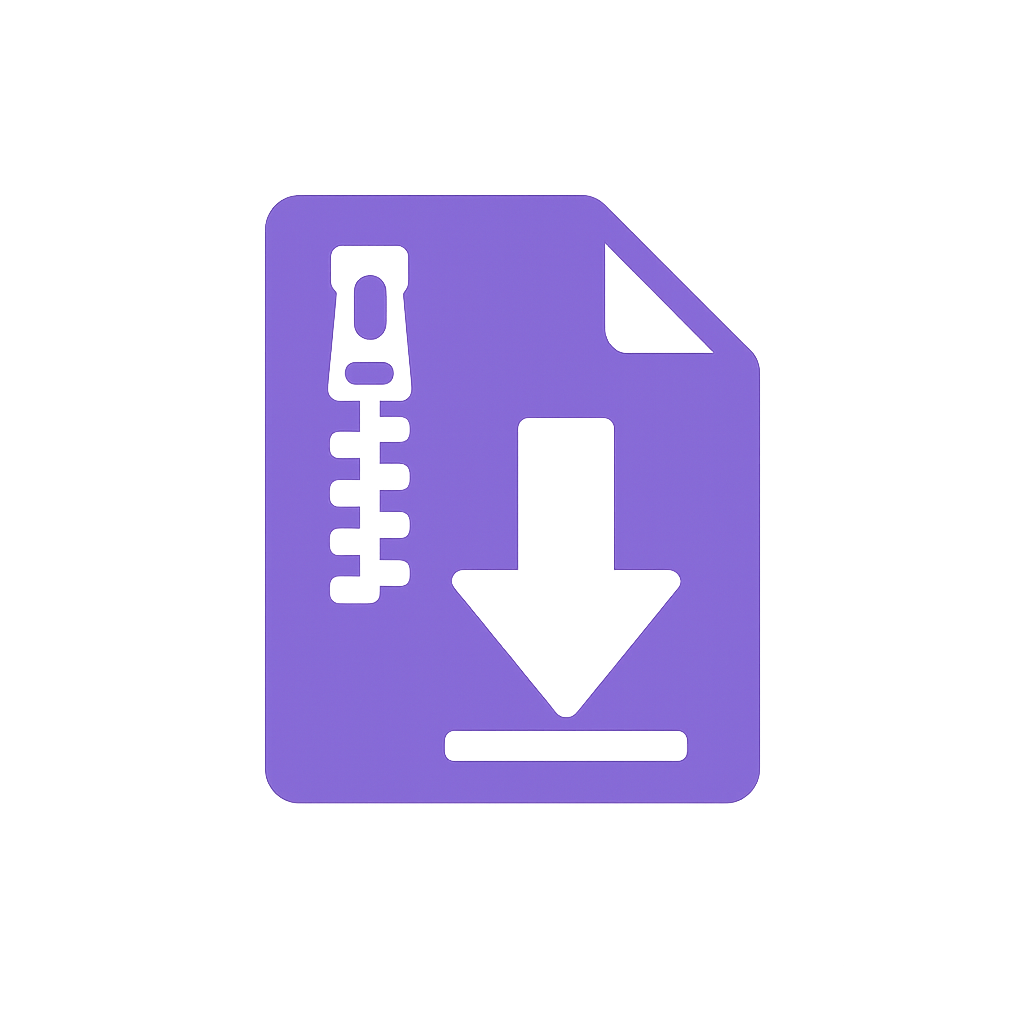
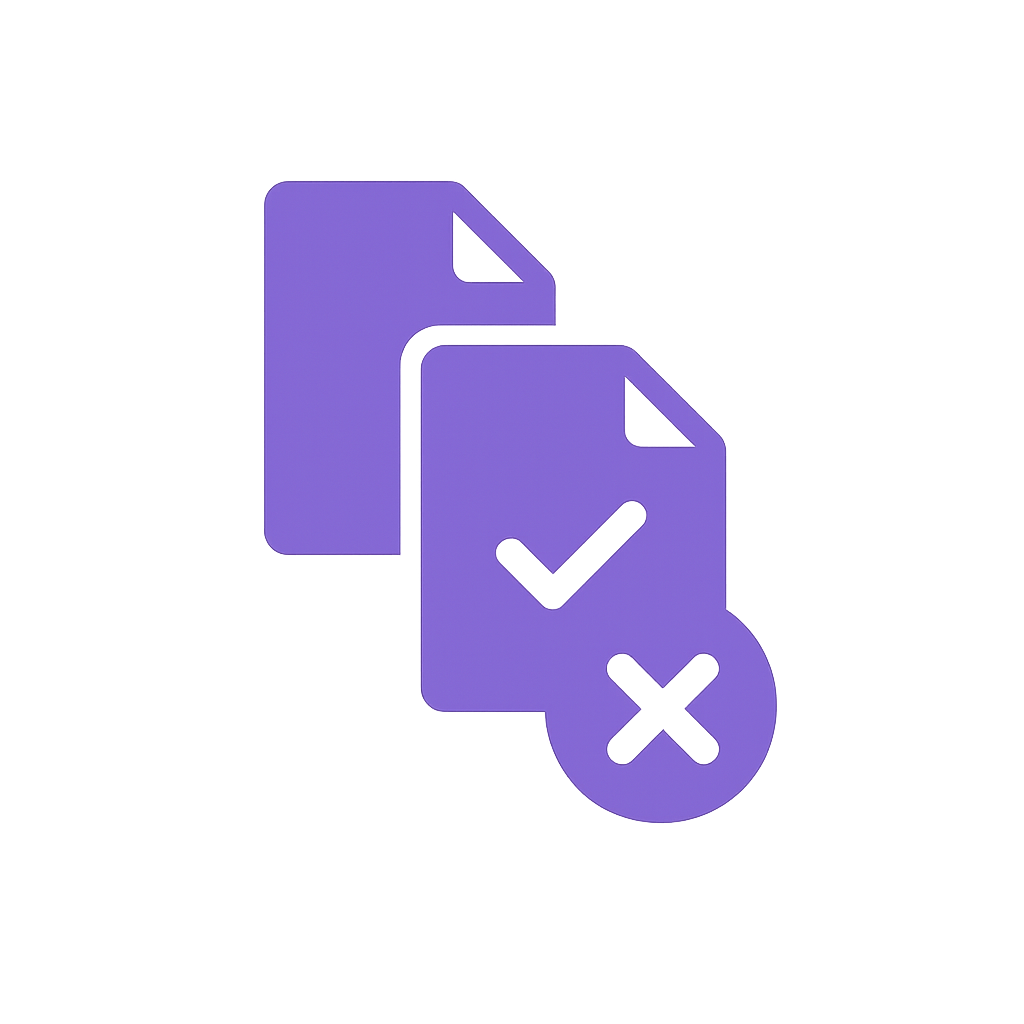
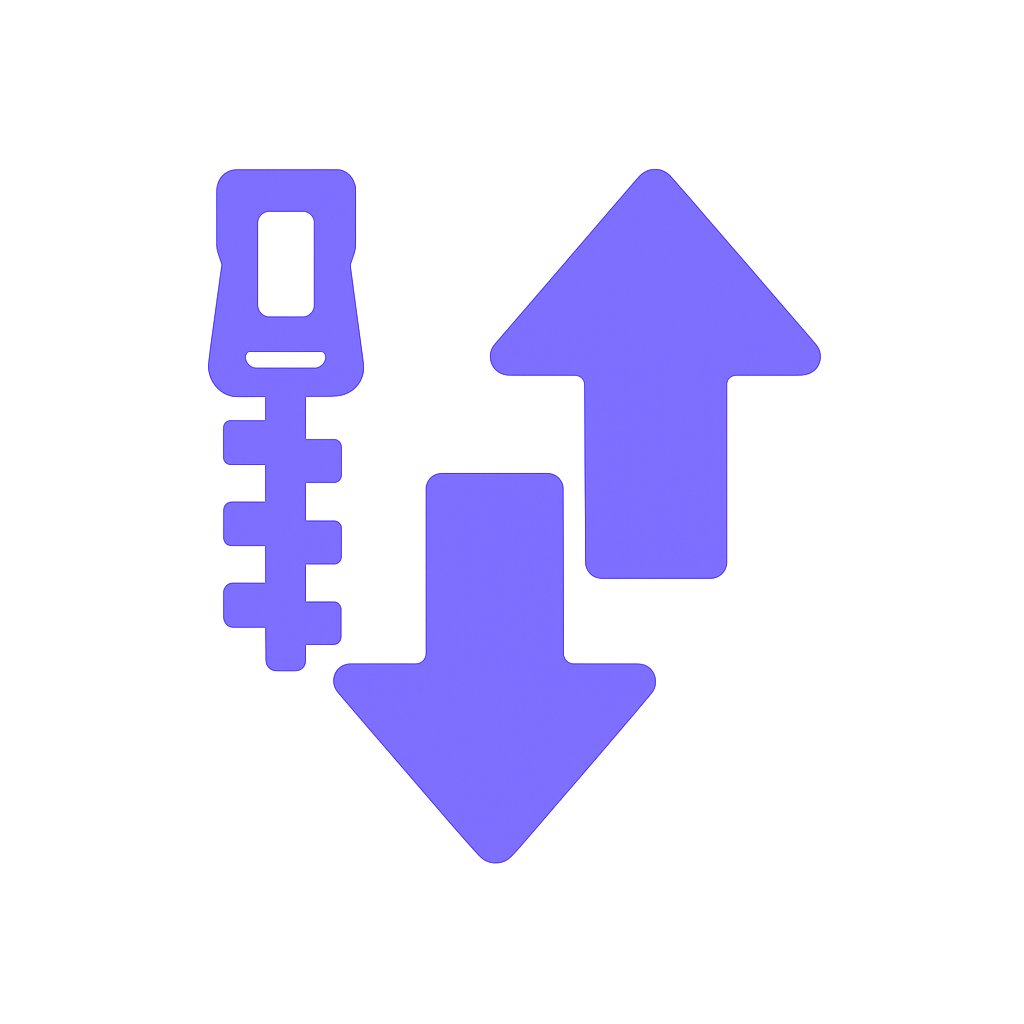
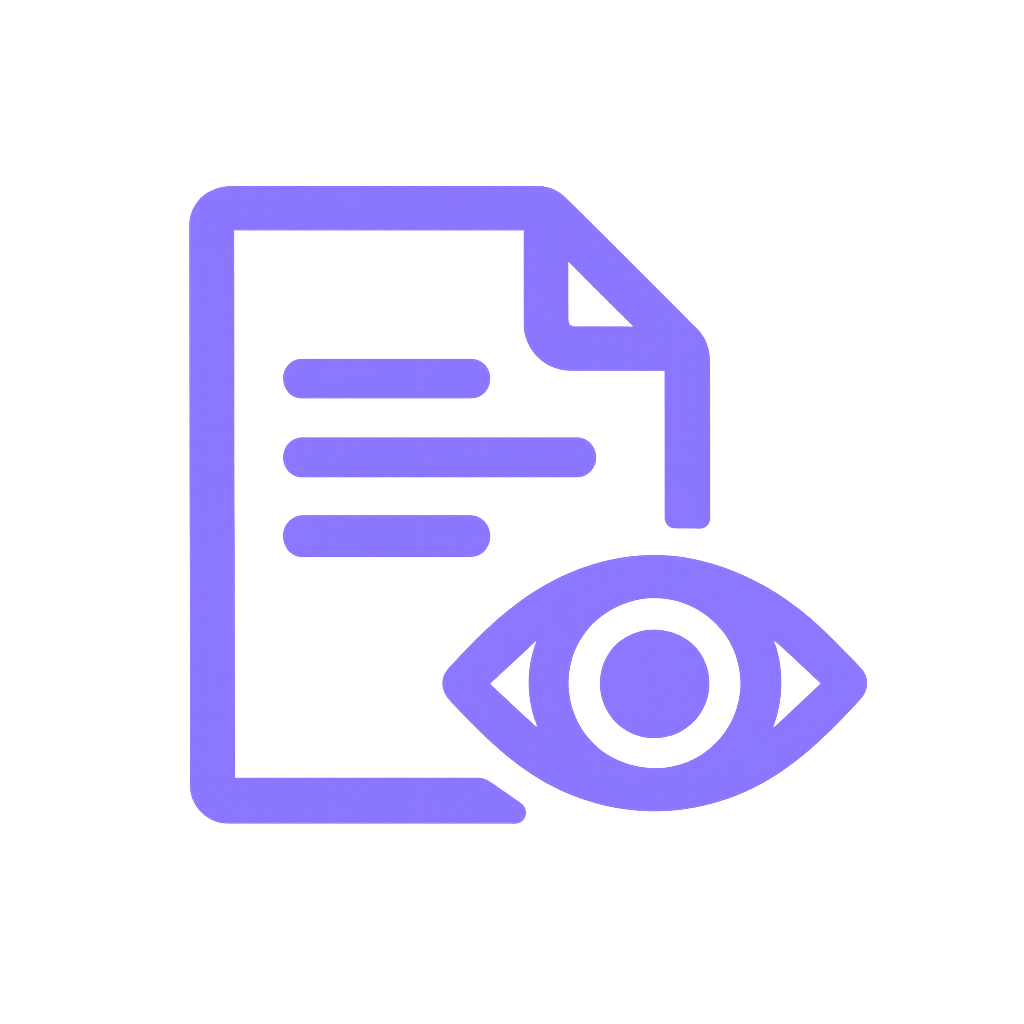










From the monday.com marketplace, install the app and add it as a board view—no authentication or complex setup needed.
Upload files directly into the gallery, or instantly see attachments that already exist on your board’s items.
Switch between Grid and List views, search by filename, and view uploader details—all in one place.
Download every file at once, or selectively download or delete just what you need.
Create folders to organize uploads and separate your own files from monday.com-linked ones for easy navigation.






I love how Files Gallery Pro keeps a backup, even if I accidentally delete a file from an item or board, it’s still safe.
Being able to download all files at once is such a time-saver for our team.
It feels like the file gallery monday.com should have built. Intuitive, reliable, and so much better than the default.
Files Gallery Pro is an advanced file management app for monday.com. Unlike the default gallery, it offers unlimited file uploads, cross-board collaboration (Main, Private, and Shareable boards), detailed upload tracking, multiple view options (Grid & List), and bulk download/delete features.
No. Files Gallery Pro works natively inside monday.com with no extra login or authentication required. You can start using it right after installation.
Yes. Files Gallery Pro is designed to work seamlessly across all board types—making collaboration easier, regardless of where your files are stored.
There’s no restriction on the number of files you can upload. File size limits may still depend on monday.com’s infrastructure, but Files Gallery Pro itself does not impose any additional caps.
Absolutely. With the bulk download (.zip) feature, you can export multiple files in one go. You can also use selective download and delete to manage only the files you need.
Thanks a ton for subscribing to our newsletter!