- Challenges Without Google Drive and monday.com Integration
- Understanding Google Drive Integration with monday.com
- The Pain of Manual Syncing
- The Benefits of Integrating Google Drive with monday.com
- What Teams Actually Need from a File Sync Solution
- Enter DriveConnect: Built for This Exact Problem
- Setting Up DriveConnect for Seamless Syncing
- Streamlining Your Workflow with DriveConnect
- Best Practices for Using DriveConnect
- Why DriveConnect Stands Out for Google Drive Users
- Use Cases That Prove the Power
- Conclusion
- Frequently Asked Questions
Why DriveConnect Is the Smartest Way to Sync Google Drive with monday.com
DriveConnect is the ultimate solution to sync Google Drive with monday.com—offering real-time updates, automated folder creation, and bidirectional syncing for flawless file management and team productivity.
In an era defined by speed and digital collaboration, the need for efficient and collaborative tools is more critical than ever. If you are looking for a solution to supercharge your workflow, DriveConnect is the answer. It revolutionizes the way you integrate Google Drive with monday.com. It is designed to simplify file management and boost productivity.
DriveConnect seamlessly bridges the gap between your Google Drive and monday.com workspace, allowing you to streamline workflows and enhance real-time collaboration like never before. Let’s delve into why DriveConnect is the smartest choice for your business.
Challenges Without Google Drive and monday.com Integration
The Silent Bottleneck: When File Chaos Stalls monday.com Workflows
Despite the powerful capabilities of monday.com, teams frequently find themselves entangled in a web of document disorder. Projects are well-structured on the surface, yet the underpinning files—those contracts, briefs, assets, and updates—are scattered across various folders, versions, and platforms.
Important documents are misplaced or saved with ambiguous names. And at the exact moment you need to present the latest version to a client or stakeholder, you’re stuck sifting through email chains or Slack threads trying to confirm which file is final. This hidden friction breaks the flow of work and creates unnecessary stress for high-performing teams.
Let’s talk smarter file management with Google Drive and monday.com
If your team is already using monday.com to manage work and Google Drive to manage files, it’s time to stop tolerating the disconnect. Clunky upload buttons and disorganized folders should be relics of the past. With smart integration tools like DriveConnect, teams can unify their workflows—keeping files exactly where they’re needed, visible when they matter most, and updated in real time.
Understanding Google Drive Integration with monday.com
What is Google Drive Integration?
Google Drive integration is the process of connecting your Google Drive account with other applications, enabling you to access and manage your files without switching between platforms. This integration is particularly valuable for platforms like monday.com, where project management and team collaboration are central.
The core idea behind Google Drive integration with monday.com is to create a seamless flow of information, allowing users to upload files, preview documents, and link Google Drive files directly from monday.com boards. The integration aims to simplify file management, reduce the time spent on administrative tasks, and boost productivity by ensuring that all relevant documents are readily available within the monday.com workspace.
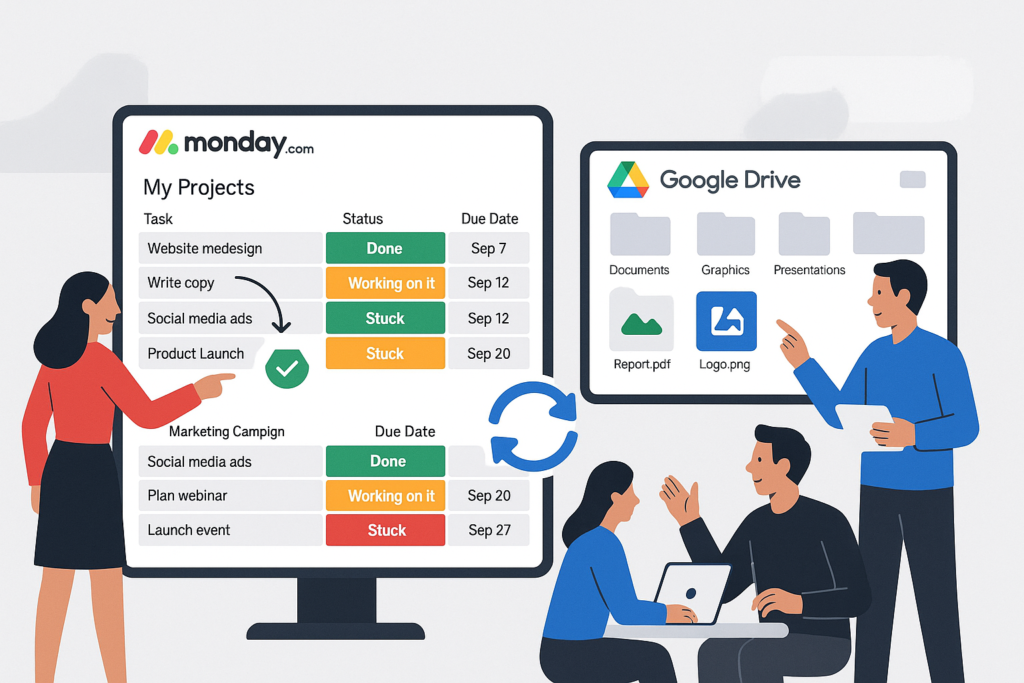
The evolving landscape of work management platforms
Work has fundamentally changed. Static task lists have evolved into dynamic workflows, often involving complex dependencies, collaboration across time zones, and integrations with dozens of tools. monday.com emerged as a flexible platform to manage this reality. It gives structure to chaos, enabling agile teams to visualize progress and align responsibilities. However, the data and content that power these tasks—especially files—still exist in silos unless actively integrated.
The Pain of Manual Syncing
The daily chaos: Uploads, downloads, and double-handling
Without automation, teams are stuck in a tedious loop of manual file handling. Files are downloaded from Drive, re-uploaded into monday.com, renamed to fit internal naming conventions, and re-categorized. It’s a repetitive burden that creates opportunities for error. The sheer mental overhead of managing files this way drags on both creativity and execution.
How fragmented file management kills momentum and accuracy
When teams work from fragmented file repositories, collaboration suffers. You might have one version on someone’s desktop, another buried in a personal Drive, and yet another linked on a monday.com board—each slightly different. This fragmentation erodes accuracy. It leads to misaligned updates, unnecessary revisions, and stalled progress. In fast-moving environments, even a one-day delay from using an outdated file can cascade into serious consequences.
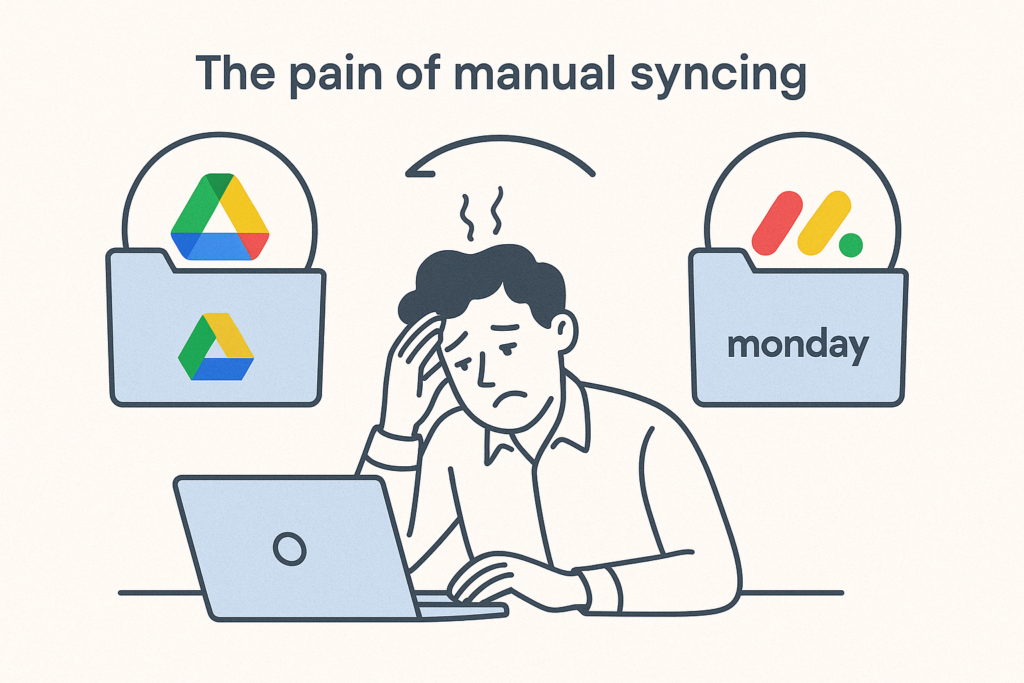
Why traditional workarounds fall short (and frustrate your team)
Sure, teams can create folders manually, train employees to name files correctly, and hold regular audits. But these are all stopgaps. They rely on human discipline, which is unreliable at scale. These workarounds also consume time better spent on actual project delivery. For every file that’s misfiled or mislabeled, someone has to stop what they’re doing and fix it. That’s not a workflow—it’s a recurring problem in disguise.
The Benefits of Integrating Google Drive with monday.com
Integrating Google Drive with monday.com offers numerous benefits that can significantly enhance your team’s productivity and streamline workflows. One of the primary advantages is the ability to manage files directly from your monday.com boards. This eliminates the need to switch between different apps, saving time and reducing the risk of losing track of important documents. With seamless Google
Drive integration, you can effortlessly upload files, link documents using the link column, and preview files directly within monday.com. Real-time collaboration becomes much more efficient, as team members can access, review, and edit files stored in Google Drive without ever leaving the monday.com workspace. This simplifies file management, encourages better communication, and ensures that everyone is always working with the most up-to-date information. You can supercharge your productivity with this integration.
What Teams Actually Need from a File Sync Solution
Real-time sync, not periodic patches
The velocity of modern projects demands real-time synchronization. Waiting for hourly updates or relying on a cron job to push file changes introduces delays and data inconsistencies. What teams need is immediate reflection of changes across platforms. This eliminates bottlenecks and fosters decision-making with the most current information available.
Organized storage that mirrors your monday.com workflows
When your boards are methodically structured, your file storage should follow suit. Project folders should mirror item hierarchies, status columns, and team categories. A proper sync solution understands this context and maps files intelligently—no more hunting through irrelevant directories or losing files to generic root folders.

Security, control, and ease of use—without training everyone twice
A truly effective file sync tool must balance robust controls with intuitive design. Security shouldn’t come at the expense of usability. And teams shouldn’t have to master another complex system just to stay organized. The solution must work silently in the background, empowering users while giving admins confidence that data is secure and accessible by the right people.
Enter DriveConnect: Built for This Exact Problem
Overview of DriveConnect
DriveConnect wasn’t cobbled together to tick a feature box—it was engineered specifically for teams that rely deeply on both Google Drive and monday.com. It’s not a one-size-fits-all connector, but a laser-focused integration designed to solve the unique inefficiencies that arise when managing files alongside project workflows. It bridges the gap with precision, bringing clarity and consistency to everyday operations.
DriveConnect is a monday apps solution meticulously designed to streamline the integration of Google Drive with monday.com. It simplifies the process of connecting your Google Drive with monday.com boards, making file management in monday.com more efficient. The app’s intuitive interface ensures that you can seamlessly integrate your workspace, enabling real-time collaboration and boosting productivity.
DriveConnect allows you to create folders and manage files in Google Drive directly from monday.com, without the need to switch between applications. It enhances the standard Google Drive integration for monday.com by providing a more user-friendly experience, making it easier to upload files, link documents, and maintain a streamlined workflow. DriveConnect stands out by offering a more intuitive and efficient way to integrate Google Drive with monday.com, supercharging your team’s ability to collaborate effectively within monday.com workspace.
Smart Syncing That Works Like Your Brain Does
DriveConnect eliminates repetitive tasks by automatically generating folders that correspond to items, groups, or boards in monday.com. As your workflow evolves, so does your folder architecture. No setup chaos. No surprises. The sync adapts dynamically to how your team actually works.
Confusion around file names and versions is a silent killer of project velocity. DriveConnect introduces intelligent naming conventions and real-time version control, ensuring that every stakeholder is viewing the correct document at all times. Files aren’t just visible—they’re crystal clear in their purpose and placement.
Setting Up DriveConnect for Seamless Syncing
How to Install DriveConnect
Installing DriveConnect is incredibly straightforward, designed to get you up and running with minimal fuss. First, navigate to the monday apps marketplace within your monday.com workspace. Search for “DriveConnect” and click on the app. You’ll see an “Install” button, which you should click to begin the installation process. Follow the prompts to grant DriveConnect the necessary permissions to access your monday.com boards and integrate with your Google Drive.
This ensures that the app can seamlessly upload files and manage files effectively. Once installed, DriveConnect will appear in your list of installed apps, ready to supercharge your productivity and streamline your workflow between Google Drive and monday.com. The entire process is designed to be intuitive, so you can start enjoying the benefits of seamless Google Drive integration right away.
Creating Folders in Google Drive through monday.com
One of the standout features of DriveConnect is the ability to create folders in Google Drive directly from monday.com. This eliminates the need to switch between applications, simplifying file management and keeping your workflow seamless. Within monday.com, select the board where you want to create the folder.
Using the DriveConnect app, you can specify the folder name and location within your Google Drive hierarchy. The app then automatically creates the folder in Google Drive, ensuring that all files related to that project are neatly organized and easily accessible.
This feature enhances real-time collaboration by providing a centralized location for all project-related documents, making it easier for team members to manage files and access the information they need directly from your boards. By automating this process, DriveConnect significantly boosts productivity and streamlines workflows.
Syncing Files Directly from monday.com to Google Drive
DriveConnect makes syncing files from monday.com to Google Drive a breeze, further enhancing the integration between your workspace. You can effortlessly upload files directly from your monday.com boards to specified folders in Google Drive, ensuring that all your project-related documents are securely stored and readily available. With just a few clicks, you can select the files you want to sync and choose the destination folder within your Google Drive.
DriveConnect handles the rest, ensuring that the files are uploaded and synced seamlessly. This feature not only saves you time but also ensures that all your files are organized and accessible, promoting real-time collaboration and streamlining workflows. By simplifying the process of uploading files, DriveConnect allows you to focus on your core tasks and boost productivity within your monday.com workspace.
Streamlining Your Workflow with DriveConnect
Managing Files in Google Drive from monday.com
DriveConnect provides superior file management in monday.com by allowing users to manage files directly from monday.com boards. This seamless integration with Google Drive eliminates the need to switch between applications, saving valuable time. With DriveConnect, you can effortlessly upload files, create folders, and organize your documents, all without leaving your monday.com workspace.
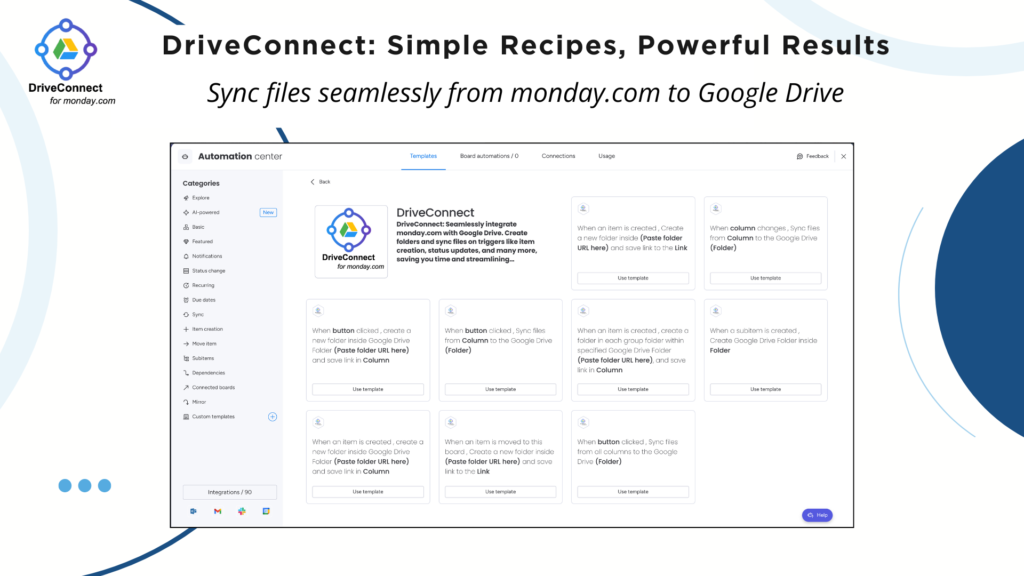
The Google Drive integration is designed to streamline workflows and supercharge your productivity. The app also supports real-time collaboration, ensuring that all team members have access to the latest versions of files in Google Drive. DriveConnect simplifies file management and makes it easier to focus on your tasks.
Boosting Productivity with Seamless Document Management
DriveConnect can significantly boost productivity through its seamless document management capabilities. By integrating Google Drive with monday.com, DriveConnect allows you to upload files and manage files directly from within monday.com. The integration also allows you to create folders in Google Drive.
This streamlined approach reduces the time spent on administrative tasks and allows you to focus on your core responsibilities. With real-time collaboration features, DriveConnect ensures that your team always has access to the most up-to-date information.
By simplifying file management in monday.com, DriveConnect can significantly enhance your team’s efficiency and productivity, enabling you to achieve more in less time. DriveConnect is a monday app solution that can integrate easily into your monday.com workspace.
Collaborating on Specific Files within monday.com
DriveConnect enhances real-time collaboration by allowing team members to work on files directly from within monday.com. The seamless Google Drive integration enables you to link columns with Google Drive files directly within your monday.com boards.
With DriveConnect, you can preview documents, make edits, and provide feedback in real-time, all without switching between applications. This fosters a more collaborative environment and ensures that everyone is always on the same page.
By simplifying file management and promoting real-time collaboration, DriveConnect supercharges your team’s ability to work together effectively and achieve common goals. Team members can manage files directly from your boards, improving workflow. DriveConnect streamlines communication. You can streamline workflows using DriveConnect. It’s the smarter way to sync your monday.com and Google Drive.
Custom Workflows, Zero Coding
DriveConnect brings powerful automation to non-technical users. With an intuitive interface, admins and managers can build custom sync flows without writing a single line of code. Define triggers, actions, and logic by simply choosing from dropdowns and toggles—it’s automation made accessible.
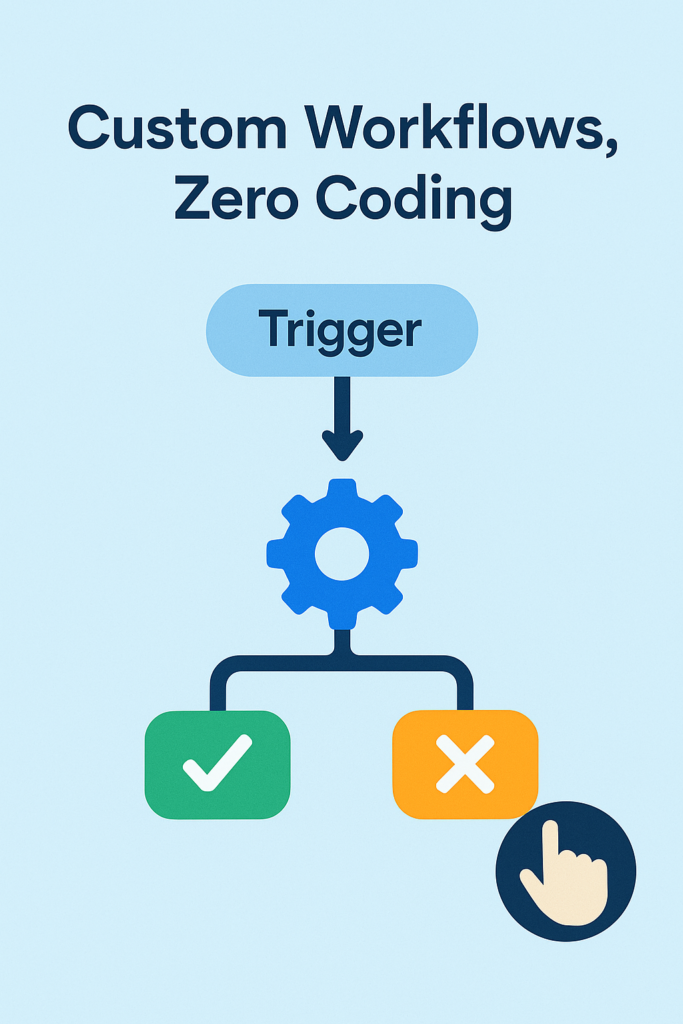
Best Practices for Using DriveConnect
Tips for Effective File Management in monday.com
To maximize the benefits of DriveConnect for effective file management in monday.com, establish clear organizational structures within your Google Drive. Use meaningful folder names and consistently file documents in the appropriate folders. Within monday.com, leverage the link column to directly link Google Drive files to relevant tasks and projects.
Train your team on how to efficiently upload files and manage files using DriveConnect. Regularly review and update your file management practices to ensure they remain aligned with your team’s needs. This ensures a seamless integration and helps you streamline workflows, boost productivity and avoid confusion.
How to Avoid Getting Bogged Down in File Overload
To avoid getting bogged down in file overload when using DriveConnect, implement a robust file naming convention that makes it easy to identify and locate documents quickly. Regularly archive or delete outdated files to keep your Google Drive clutter-free.
Use DriveConnect’s features to efficiently manage files and organize documents directly from your monday.com boards. Encourage team members to only upload files that are relevant to specific projects, preventing unnecessary file accumulation. Establishing these habits will streamline workflows and ensure that your team can effortlessly access the documents they need, thus supercharging productivity.
Utilizing the Link Column for Enhanced Integration
The link column in monday.com is a powerful tool for enhancing DriveConnect integration. By utilizing the link column, you can directly link Google Drive files to specific tasks, projects, and items within monday.com boards. This creates a seamless connection between your project management workflow and your document management system.
Team members can quickly access relevant files without needing to search through Google Drive, saving time and boosting productivity. The link column allows for real-time collaboration, as team members can easily view, edit, and provide feedback on linked documents. Regularly update the link column to ensure all team members have access to the most current resources.
Why DriveConnect Stands Out for Google Drive Users
DriveConnect stands out for Google Drive users due to its seamless integration with monday.com. Unlike generic integration solutions, DriveConnect is specifically designed to enhance the Google Drive integration with monday.com. DriveConnect’s intuitive interface makes it easy to manage files and streamline workflows, while its powerful real-time collaboration features boost productivity.
The ability to create folders and upload files directly from monday.com boards simplifies file management. DriveConnect addresses the specific needs of Google Drive users by providing a more efficient and user-friendly experience, allowing teams to manage files directly from their boards. DriveConnect supercharges productivity by improving integration of monday.com workspace.
Evaluating Other Drive Integration Options
When evaluating other drive integration options for monday.com, it’s crucial to consider the level of seamless integration, the ease of use, and the specific features offered. Some integrations may provide basic file uploading and linking capabilities, but DriveConnect goes further by offering advanced file management features, such as creating folders and managing files directly from monday.com boards.
Use Cases That Prove the Power
Marketing teams managing campaigns with shared assets
Marketing campaigns demand collaboration between copywriters, designers, and account managers. DriveConnect ensures that every banner, script, and brief is stored systematically and linked directly to campaign boards. Everyone sees the same version, and everything is documented in real-time.
Sales teams syncing pitch decks and proposals to client boards
For sales teams, timing is everything. Proposals and decks change quickly, and version accuracy is non-negotiable. DriveConnect ensures the file attached to a deal or client item is always the most recent—and accessible in one click.
HR teams streamlining onboarding with pre-filled folder templates
New employee onboarding becomes painless with DriveConnect’s auto-generation of Drive folders based on job role or team. HR can link those folders to monday.com tasks and ensure everything—from contracts to training documents—is ready before the new hire logs in.
Client service teams sharing deliverables without extra clicks
Client-facing teams can attach design files, status reports, and feedback documents directly to monday.com items shared with clients. With DriveConnect, there’s no need to upload files twice or risk sending outdated assets—it’s all synced, all current.
Conclusion
Disconnected tools drain productivity. Missed files, outdated versions, and endless context-switching silently erode the efficiency of even the best teams. DriveConnect changes that—permanently. It brings Google Drive and monday.com into perfect alignment, creating a seamless, automated system where files follow workflows, not the other way around.
This isn’t just about syncing—it’s about empowering teams to move with precision, clarity, and speed. With DriveConnect, what once took hours now happens in moments. Complexity fades. Focus sharpens. And your tools finally start working for you, not against you.
👉If your team depends on monday.com and Google Drive, DriveConnect isn’t optional—it’s essential.
Frequently Asked Questions
1. Can DriveConnect handle complex folder structures or only simple file links?
DriveConnect is designed to support advanced file organization. It can auto-create and sync board-level and item-level folders in Google Drive based on statuses, item names, or custom rules—ensuring that every document lives in the right place with minimal effort.
2. Is DriveConnect secure for handling sensitive documents?
Yes. DriveConnect does not store your files—it simply syncs and references them within your existing Google Drive infrastructure. It respects your current Drive permissions, uses secure OAuth 2.0 authentication, and aligns with frameworks like GDPR and SOC2 for compliance.
3. Do I need IT help to set up or maintain DriveConnect?
Not at all. DriveConnect is built for business users. With a no-code interface, intuitive controls, and easy automation setup, anyone—from team leads to project managers—can configure and manage the integration without relying on IT.
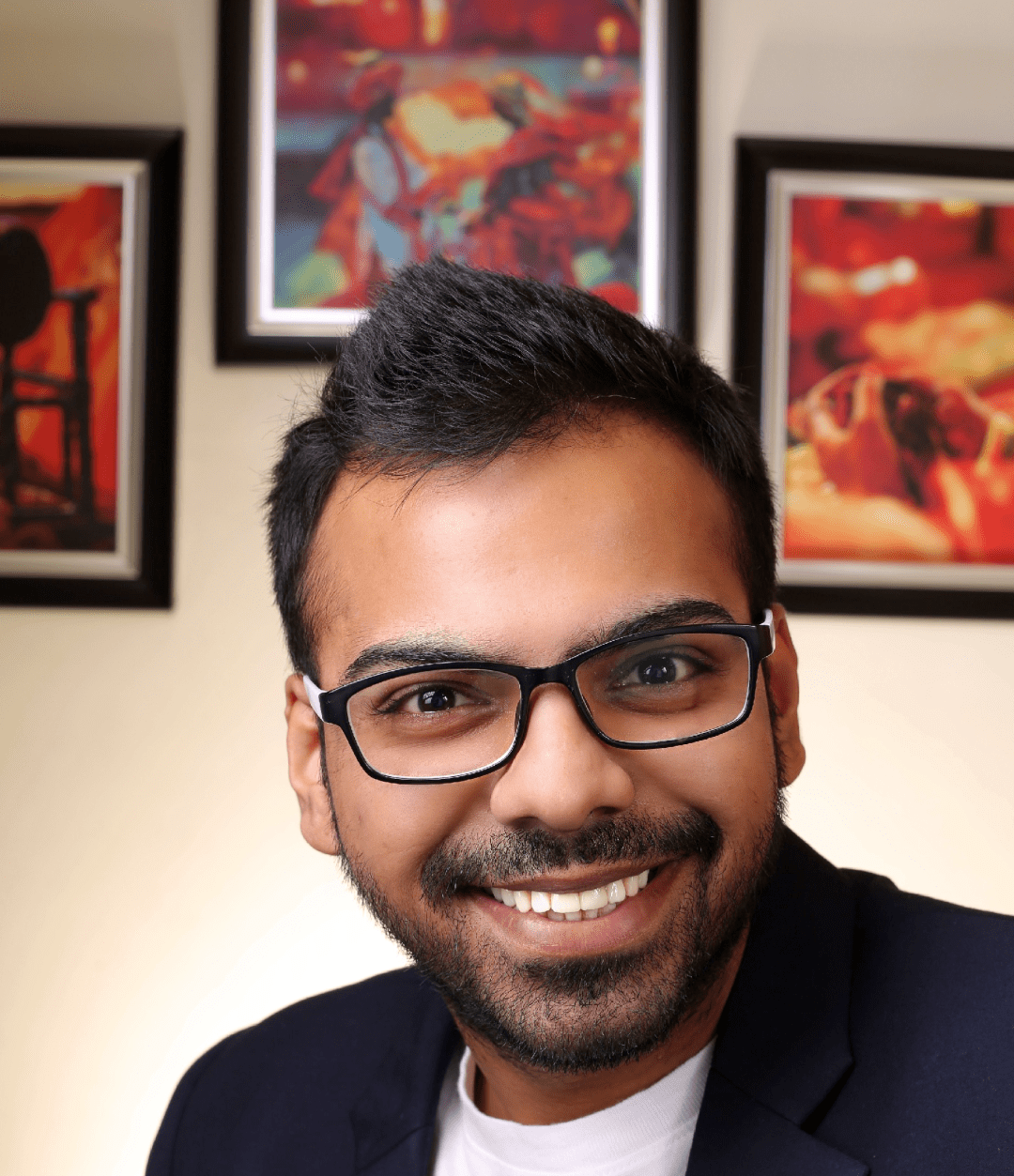
He is the founder of CloudVandana and is an 8X Salesforce Certified Professional dedicated to crafting custom Salesforce solutions for businesses worldwide. His deep expertise ensures seamless digital transformation and scalable growth for global enterprises.
cloudvandana.com ->Salesforce Experts and IT Services
Appexchange apps
monday.com apps

