- Introduction
- Understanding OneDrive monday Integration
- The Integration Explained
- Key Functional Benefits
- Use Cases that Resonate
- Why Teams Love It
- Integration in Action
- Security and Compliance
- Integration Setup Best Practices
- Potential Challenges and How to Avoid Them
- The Future of Unified Workspaces
- Meet OneDrive Connect – A Seamless Solution to Integration
- Conclusion
What Is OneDrive monday.com Integration and Why Teams Love It
Discover how OneDrive monday integration transforms workflows by unifying file storage and task management. Streamline collaboration, reduce tool switching, and boost productivity with seamless, secure document access—right inside your monday.com boards.
Introduction
The Rise of Collaborative Workspaces
The world of work has undergone a tectonic shift in the last decade. Offices once defined by physical proximity and paper-laden desks have evolved into hyper-connected digital environments. The very fabric of teamwork has changed—permanently. Distributed teams, remote-first policies, and asynchronous collaboration are now the rule, not the exception. Against this backdrop, the traditional, compartmentalized tools of the past fall painfully short.
Today’s high-performing teams don’t just adopt digital tools—they curate intelligent, cloud-first ecosystems. These ecosystems aren’t built for convenience—they’re engineered for survival in a competitive, fast-moving business landscape. Tools like monday.com and OneDrive aren’t just optional utilities anymore; they are pillars that support transparency, speed, and cohesion in the modern workflow.
The Conundrum of Fragmented Tools
Ironically, in the rush to digitize everything, many organizations have fallen into the trap of digital fragmentation. Tool sprawl is real—and it’s expensive. Files live in one tool. Tasks reside in another. Conversations scatter across Slack, emails, and calendar invites.
This fragmentation breeds inefficiencies. Precious time is spent switching tabs, searching for the “latest” document, or deciphering where the final version of a proposal lives. The result? Delays, miscommunication, and mounting frustration.
In such environments, context becomes a casualty. When tasks are separated from their corresponding documents or communication threads, clarity diminishes. Team members operate in silos, making decisions without full visibility. The modern workplace, paradoxically, becomes both hyper-connected and critically disjointed.
The Case for Seamless Integration
What teams need is not more tools—but better connections between them. Integration isn’t an upgrade—it’s a prerequisite. Integrating platforms like OneDrive and monday.com does more than reduce clicks; it creates an intelligent, unified workspace where documents and workflows coexist fluidly.
This synergy allows teams to attach meaning to their work—literally. Documents aren’t floating in the digital ether; they live right where decisions are made, progress is tracked, and accountability is enforced. In such a system, workflows are not only streamlined—they become self-sustaining engines of productivity.
Understanding OneDrive monday Integration
What Is OneDrive?
OneDrive is Microsoft’s enterprise-grade cloud storage service, deeply embedded within the Microsoft 365 suite. At its core, OneDrive offers a secure, scalable platform for storing, sharing, and collaborating on documents—whether you’re in the office or halfway across the globe. It supports everything from real-time co-authoring of Word documents to secure sharing of large datasets across organizations.
For IT administrators, it offers enterprise-grade controls, encryption, and compliance capabilities. For end-users, it’s intuitive, fast, and accessible from any device. It’s not just a storage solution—it’s a collaborative workspace that follows you everywhere.
What Is monday.com?
monday.com is more than a project management tool; it’s a fully-fledged Work Operating System (Work OS). Designed for versatility, it enables teams to manage projects, processes, and day-to-day operations through customizable boards, columns, automations, and dashboards. Its intuitive UI and powerful automation engine make it ideal for everything from marketing campaign planning to software sprint tracking.
monday.com’s real strength lies in its adaptability. Whether you’re in HR, finance, sales, or IT, you can mold it to suit your team’s unique needs—without writing a single line of code.
Why These Two Platforms Matter to Modern Teams
While monday.com organizes your processes and tasks, OneDrive ensures every critical file is secure, accessible, and version-controlled. Together, they solve the dual challenges of structure and substance. The integration transforms disjointed work elements into cohesive, traceable, and context-rich workstreams. For knowledge workers, this means spending less time looking for information—and more time using it.
The Integration Explained
What Does OneDrive-monday.com Integration Do?
This integration lets you embed, preview, and manage OneDrive files directly within monday.com items and boards. It empowers users to link relevant documents, presentations, spreadsheets, and other files directly to their workflow items. That means no more toggling between platforms to locate, update, or collaborate on a document.

But the functionality extends beyond convenience. It embeds collaboration into the very core of task management. Now, when you assign a task, you can attach the necessary briefing document right alongside it. When a deadline looms, the related files are already embedded in the timeline. When a stakeholder checks in, they don’t need to ask for the latest version—it’s already there.
How the Integration Works Technically
The backbone of this integration is OAuth 2.0—a secure authorization protocol used to grant third-party apps (like monday.com) access to Microsoft services without exposing user credentials. Once authenticated, monday.com utilizes Microsoft Graph APIs to retrieve and manipulate file data.
This interaction facilitates real-time synchronization between file metadata in OneDrive and the content displayed on monday.com boards. Files can be previewed, edited, or updated directly from the monday.com interface, while changes are reflected live in OneDrive. It’s a two-way street paved with encryption and backed by Microsoft’s enterprise-grade security infrastructure.
Setup and Configuration – A Quick Overview
The integration process is designed to be effortless. From your monday.com board:
- Add a “File” or “File Gallery” column.
- Connect your Microsoft account via a secure OAuth window.
- Browse and select files or folders directly from OneDrive.
- Link and embed the document to the task.
No scripts or webhooks. Just an out-of-the-box solution that works within minutes.
Key Functional Benefits
Unified File Access within Workflows
With OneDrive embedded in your monday.com boards, the days of file scavenger hunts are over. Documents no longer live in isolation. They live where the work happens. Whether it’s a pitch deck, a proposal, or a creative asset—it’s instantly accessible next to the relevant task. This streamlines communication, enhances context, and improves response times.
Bi-Directional File Syncing
A key feature of the integration is its bidirectional sync. Any updates made to a file in OneDrive are instantly reflected in monday.com, and vice versa. This eliminates common headaches like version mismatches, outdated attachments, or multiple conflicting edits. What you see is always the latest version—guaranteed.
Real-Time Collaboration
Live editing is more than a convenience—it’s a game-changer. Teams can work simultaneously on documents embedded within tasks. Comments, suggestions, and changes are visible in real time. This drastically shortens feedback loops and helps teams make decisions faster, with full context at hand.
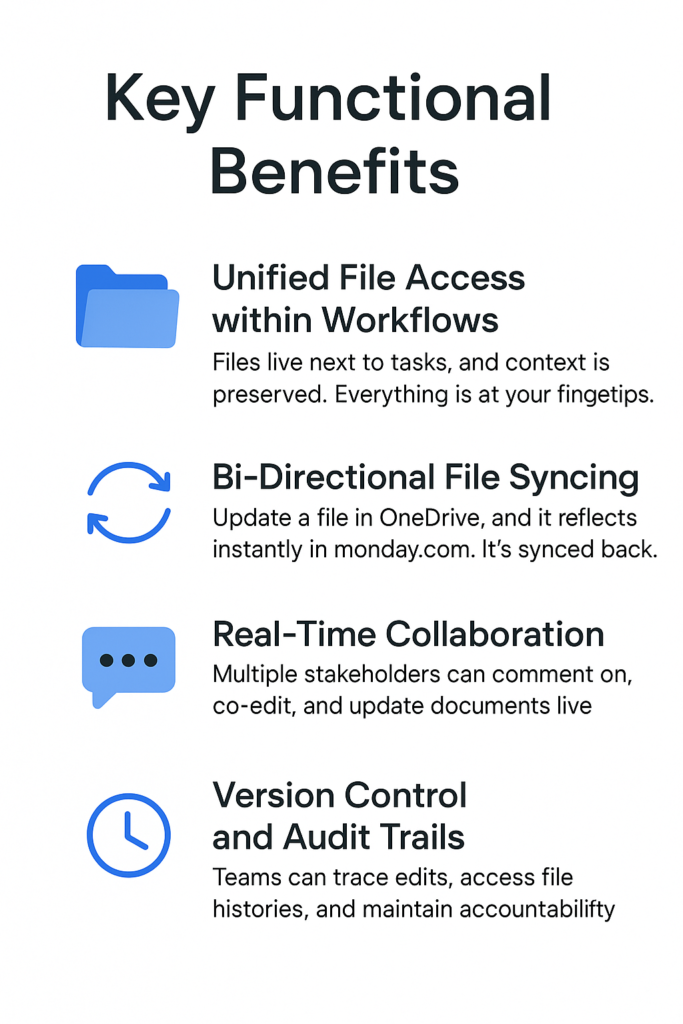
Version Control and Audit Trails
With version histories preserved in OneDrive and activity logs maintained in monday.com, your organization gains bulletproof traceability. Whether you’re tracking who signed off on a contract or when a policy was last updated, the trail is clear and irrefutable.
Advanced Search and File Discovery
Locating files doesn’t have to be an ordeal. monday.com’s search engine indexes not just task data but associated documents. With smart filters, tags, and board structures, users can retrieve any file in seconds—even in sprawling, multi-board environments.
Use Cases that Resonate
Project Management Teams
Project managers juggle deliverables, deadlines, and documents. With OneDrive integration, every resource—be it a Gantt chart or stakeholder report—can be tied to its respective milestone or task. This makes project execution more coherent, measurable, and accountable.
Marketing Campaign Planning
Marketing workflows often involve design files, editorial calendars, performance reports, and media assets. Now, these elements can live side-by-side with tasks like “Schedule Launch Post” or “Submit Final Copy,” ensuring smoother campaigns and fewer last-minute scrambles.
Client Onboarding and Documentation
For client-facing teams, first impressions are everything. Automating onboarding workflows with embedded documentation—NDAs, welcome kits, brand guides—ensures that nothing falls through the cracks. Clients see professionalism. Teams feel organized.
Cross-Departmental Collaboration
Finance may need to approve budgets. Legal may need to sign contracts. Sales may need to access decks. All from the same project board. With embedded files and permission controls, cross-functional collaboration becomes not only possible but seamless.
Remote Teams and Asynchronous Work
Global teams often grapple with time zone delays and communication lags. With this integration, team members can access, update, and review documents asynchronously, knowing that they are always working on the most recent version, within the correct workflow.
Why Teams Love It
It Eliminates Workflow Disruption
Switching between apps interrupts focus. Re-downloading files, re-uploading them with changes, or hunting for email threads is not only inefficient—it’s maddening. This integration cuts that friction completely. Work stays where it belongs.
It Reduces Digital Clutter
Redundancy is the silent killer of productivity. By linking OneDrive documents instead of duplicating them, teams minimize clutter and maximize clarity. No more “_v8_final_FINAL_lastversion” nightmares.
It Enhances Transparency and Accountability
Knowing who updated what, when, and why is crucial—especially in regulated industries or high-stakes projects. This integration ensures visibility into document interactions, task progress, and contributor actions—all in one place.
It Saves Time and Boosts Productivity
Micro-frictions add up. Saving a few minutes per task can translate to hours saved per week per team. These efficiency gains compound across months and quarters, turning into strategic advantages.
Integration in Action
A Day in the Life: Before and After Integration

Before Integration:
- PM assigns task to designer.
- Designer searches for the brief in OneDrive.
- Finds multiple versions. Chooses one—wrong one.
- Updates it. Re-uploads.
- Feedback lost in emails.
- Deadline missed.
After Integration:
- Task assigned with file linked from OneDrive.
- Designer edits live document from within monday.com.
- Feedback logged in comments.
- PM reviews and approves.
- Task completed on time—without chaos.
Visualizing the Connected Workflow
Picture a board where each row is a project phase. Each phase has status updates, assignees, and—critically—a live, linked document. Stakeholders collaborate in real time. Updates trigger notifications. Statuses change automatically. It’s a living dashboard, not a static tracker.
Real Business Outcomes
Teams using this integration report 30–50% faster project completion times, fewer miscommunications, and a noticeable lift in employee satisfaction. These are not vanity metrics—they’re operational KPIs.
Security and Compliance
File Permissions and Access Control
OneDrive’s permission model lets you control who views, edits, or shares documents. monday.com respects these permissions, ensuring that sensitive data is always handled appropriately.
Data Residency and Governance
For organizations in regulated industries, data sovereignty matters. OneDrive supports geo-specific storage requirements. The integration honors these rules, ensuring compliance without compromise.
Microsoft and monday.com Compliance Standards
Both platforms adhere to industry-leading compliance frameworks—SOC 2, ISO 27001, GDPR, and more. That means your data isn’t just safe—it’s certified secure.
Integration Setup Best Practices
Folder Naming Conventions
Adopt a structured format: ClientName_ProjectName_YYYYMMDD. This not only aids in searchability but also improves consistency across teams.
Permission Structures
Different stakeholders require different access levels. Clients might need view-only rights, while internal teams need full editing capabilities. Use role-based access to keep control centralized.
Automation Recipes Worth Using
- Trigger item status changes when a document is added.
- Auto-notify team leads when a file is updated.
- Create recurring reminders for contract renewals tied to document due dates.
Potential Challenges and How to Avoid Them
Over-Sharing and File Bloat
Not every file belongs on the board. Create policies that guide what gets attached. Archive completed tasks regularly to prevent bloat.
Inconsistent File Structures
Standardize folder hierarchies across departments. Use templates and naming conventions that scale as your organization grows.
Training and Adoption
Tool adoption doesn’t happen with instructions—it happens with outcomes. Show your teams real-life scenarios. Provide hands-on walkthroughs. Celebrate wins early to build momentum.
The Future of Unified Workspaces
We are entering an era where siloed work is not just inefficient—it’s unacceptable. The next frontier of productivity isn’t about adding more tools. It’s about connecting them so deeply that the user never notices the seams.
OneDrive-monday.com Integration as a Competitive Edge
In a world of disjointed systems, a fully integrated file-and-workflow experience is a strategic asset. It enables speed. It ensures clarity. It delivers results. Teams that embrace this integration aren’t just organized—they’re unstoppable.
Experience it for yourself.
Meet OneDrive Connect – A Seamless Solution to Integration
For teams seeking a reliable, enterprise-ready solution to integrate OneDrive with monday.com, OneDrive Connect by CloudVandana stands out as the most seamless and scalable option. Designed with simplicity and power in mind, OneDrive Connect eliminates the need for middleware or manual workarounds.
It enables users to link OneDrive folders or files directly to items, access them in real time, and maintain folder hierarchies—all within monday.com. Whether you’re managing client documents, campaign assets, or internal knowledge bases, OneDrive Connect ensures that every file is where it belongs—contextually linked, instantly accessible, and always up to date.

What makes OneDrive Connect truly indispensable is its robust feature set: automated folder creation, bi-directional file sync, permission mapping, and live previews—just to name a few. Teams can dynamically attach or browse OneDrive files, maintain version control, and collaborate in real-time without ever switching tabs. This isn’t just an integration—it’s an extension of your workflow, tailored for scale, speed, and security. With OneDrive Connect, your monday.com boards become the single source of truth for both work and content.
Just a smooth, native-like experience that ties your OneDrive files directly to your monday.com items—securely and intelligently.
With OneDrive Connect, your teams can:
- 🔗 Attach or browse OneDrive files and folders directly from monday.com items
- 📁 Auto-create structured folders in OneDrive based on item fields, statuses, or naming patterns
- 🔄 Ensure real-time sync between files updated in OneDrive and monday.com
- 🧩 Maintain existing OneDrive permission settings, reducing risk of exposure
- 💬 Collaborate in-place with live document editing and feedback
- 🔍 Search and manage OneDrive content contextually within each board
- 🛡 Operate with confidence using enterprise-grade security and compliance standards
Whether you’re managing internal projects or external client deliverables, OneDrive Connect makes file access frictionless, collaboration effortless, and file organization scalable. No more duplications. No more lost versions. No more toggling tabs.
Conclusion
The modern workplace is not built on isolated tools, but on unified systems. The integration between OneDrive and monday.com—especially when powered by OneDrive Connect—empowers teams to work smarter, faster, and with greater visibility. By embedding your files into the heart of your workflows, you eliminate the noise and double your clarity. For teams looking to take full control of their work and file management, OneDrive Connect is more than a solution—it’s a strategic investment. Explore the full power of OneDrive Connect at CloudVandana’s Store and experience what true workflow harmony looks like.
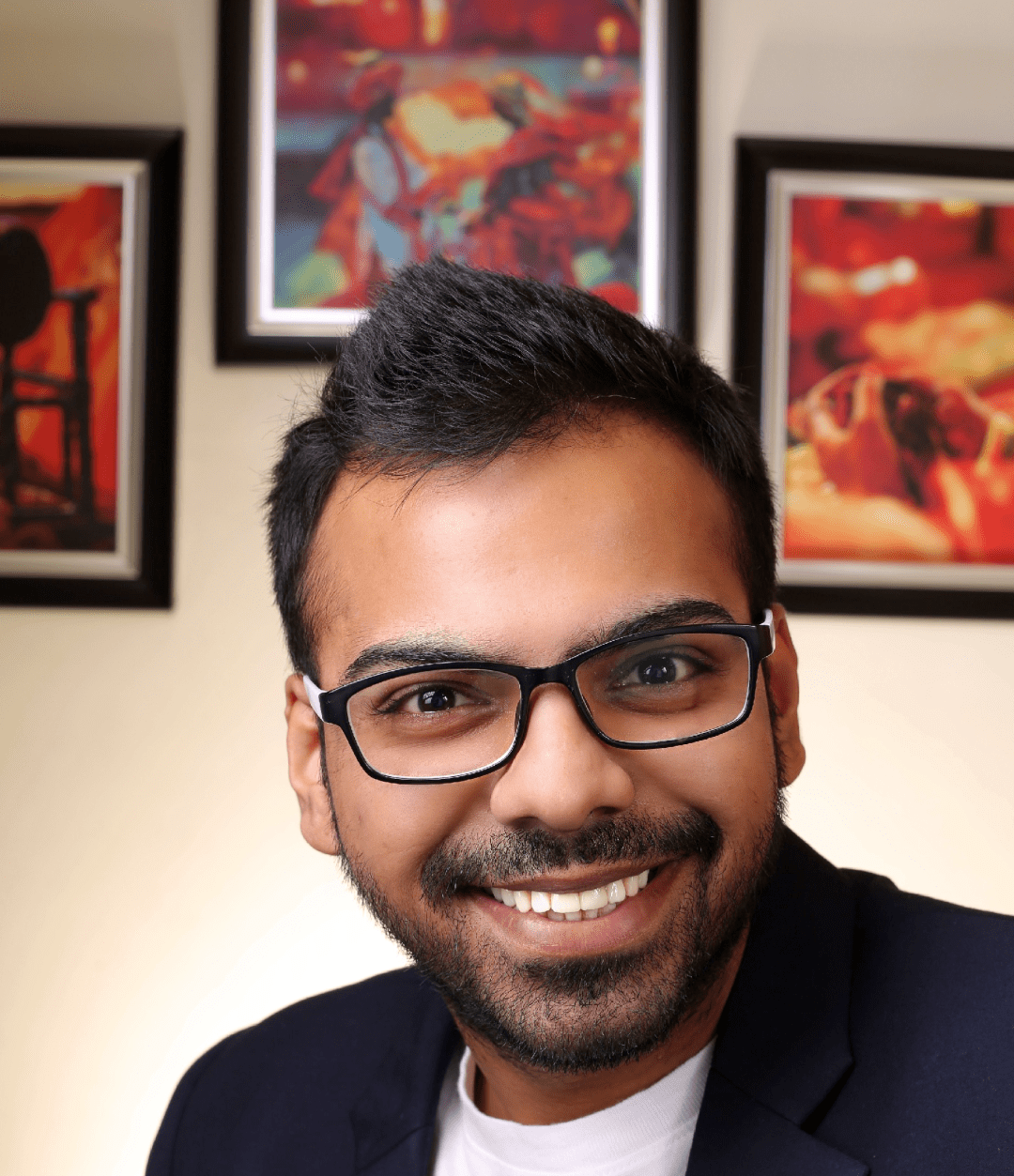
He is the founder of CloudVandana and is an 8X Salesforce Certified Professional dedicated to crafting custom Salesforce solutions for businesses worldwide. His deep expertise ensures seamless digital transformation and scalable growth for global enterprises.
cloudvandana.com ->Salesforce Experts and IT Services
Appexchange apps
monday.com apps

